WiFi 5, the Best Choice for Most
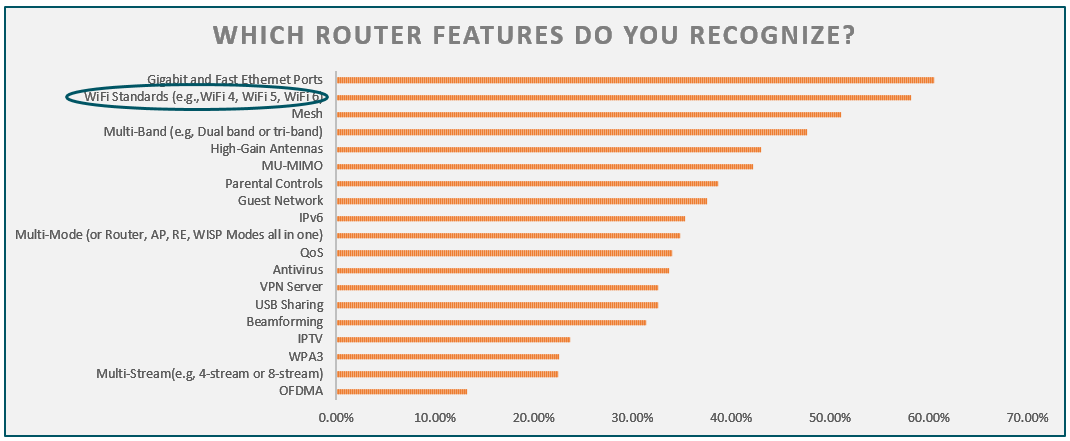
According to a TP-Link 2020 customer feedback survey where we asked “Which router features do you recognize?” WiFi Standards was selected by more than half of the participants.
That means it’s likely you’ve at least come across WiFi 6 as a current hot topic. But here’s the question: if we’re already in the sixth generation of WiFi…does it still make sense to stay stuck with WiFi 4?
Obviously, No
Here are the facts: There are significant differences among WiFi 4, WiFi 5, and WiFi 6 when it comes to performance.
WiFi 4 builds a single-band network only available on 2.4 GHz, which is always crowded and really meant for lightweight applications like browsing webpages. WiFi 5, on the other hand, comes with dual-band WiFi, which helps with high-bandwidth applications (like when you’re binge watching whatever new/old show that’s online today). WiFi 6 takes everything a step further by optimizing speed, capacity, and latency, so you get to play around with all the latest tech innovations like AR/VR or cloud gaming.
So, unless you’re already spending thousands on upgrading all of your devices to work with WiFi 6 (imagining buying the latest generation smart TV, phone, laptop, etc. altogether), you might not need that much to upgrade your network.
lf you’re relying on WiFi 4, you’ll get huge improvements by just upgrading to WiFi 5. It meets most of your daily needs and out-weighs the previous WiFi generation considering both performance and cost.

We’re Recommending WiFi 5
Let’s talk about which WiFi 5 routers upgrade your home network and are ideal for today’s devices and applications.
Refresh your home network
TP-Link Archer C24 and Archer C54 are two Dual Band WiFi 5 Routers with speeds from AC750 to AC1200. They’ve inherited the essentials from Archer C2 and Archer C5 families, respectively, and both feature a minimalistic compact design with 4 antennas.
These two products come with a much higher performance/price ratio than other WiFi 5 routers on the market. This is especially true for Archer C24, as the most affordable AC router from TP-Link, it’s moving the industrial bar of what an essential apartment WiFi should be.
Archer C24 Key Vision

Archer C54 Key Vision
Listen to one of our experts
“Upgrading from a single band to a dual band router feels like more than just doubling your bandwidth,” says one of our TP-Link engineers behind the scenes. “The real world is packed with 2.4 GHz interference, like TVs, computers, clocks, and even ovens which all emit radio waves in the 2.4 GHz range, slowing down 2.4 GHz WiFi. Getting a dual band WiFi router means not just faster speed but also less signal interference.”
In other words, 5 GHz feels remarkably fast.
Family-friendly functions
Most WiFi 5 routers sport versatile built-in functions. For example, Parental Controls enable you to block inappropriate content and set time limits for your kids’ devices. Quality of Service helps prioritize specific devices for optimal performance. Guest Network builds a separate network for guests, protecting the privacy of your main network. SPI firewall (on by default) prevents spoofing attacks. For more advances features, some WiFi 5 routers even support IPv6, the latest internet protocol for better safety and performance.
Versatile Management
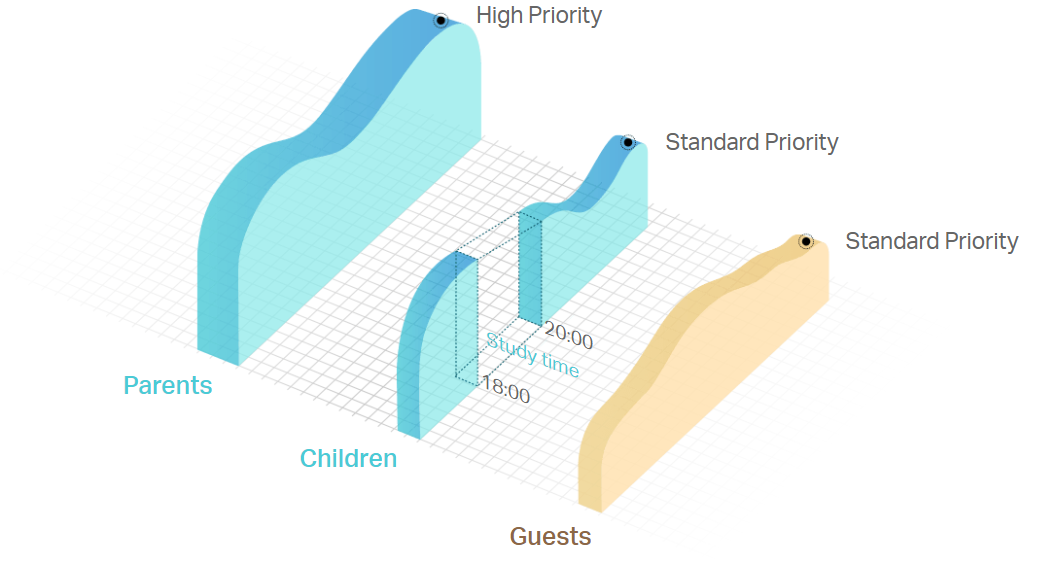
First choice for home use: compact yet stable
WiFi’s not the only thing improving today. Just take a look at how product design is changing with the times. WiFi 5 routers usually adhere to a minimalistic aesthetic with its features offering outstanding networking performance.
Taking TP-Link Archer C24/C54 as examples, their beautifully carved, wave-like front panels and white/black square bodies ensure simplicity to match any home. The adjustable antennas and mountable designs allow you to better position them for optimal WiFi coverage.
Thanks to their highly-integrated chips, Archer C24 and C54 are both palm-sized and offer connections every bit as stable as their larger counterparts. Archer C54 has gone through the wringer of TP-Link quality tests, totaling over x hours of quality assurance.


Summary
By taking a step up from WiFi 4, you’ll say goodbye to overly congested networking. Instead, you’ll be embracing an all-new networking experience at a lowest cost when you upgrade to WiFi 5.








