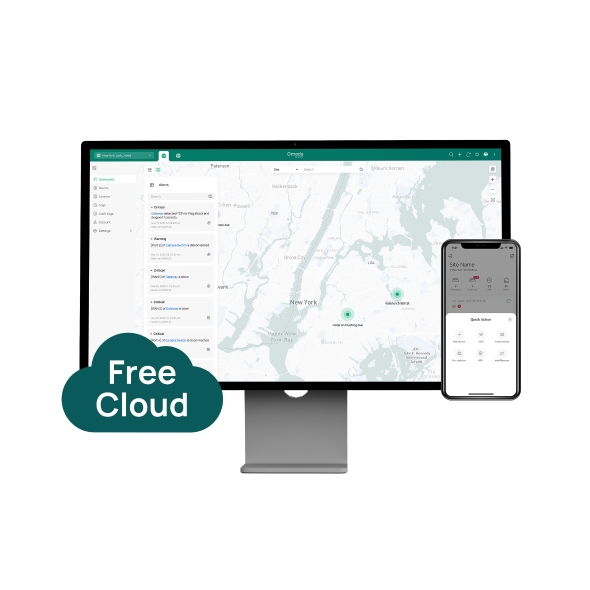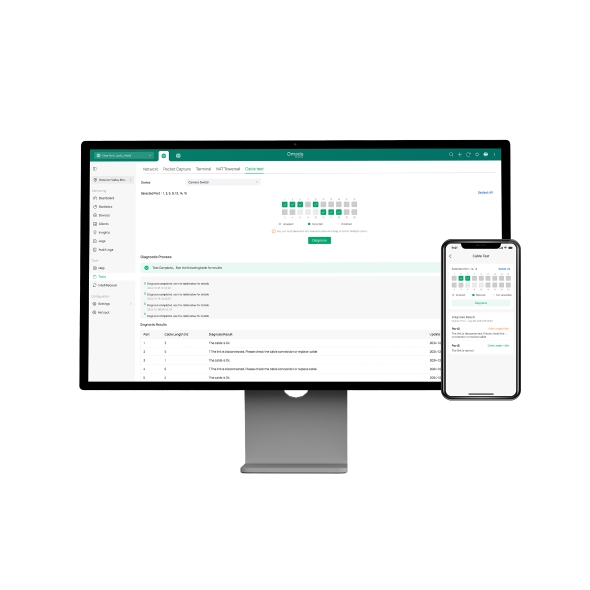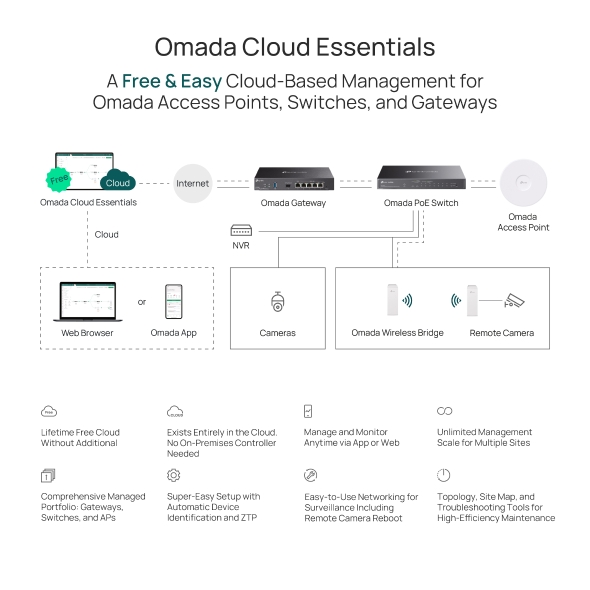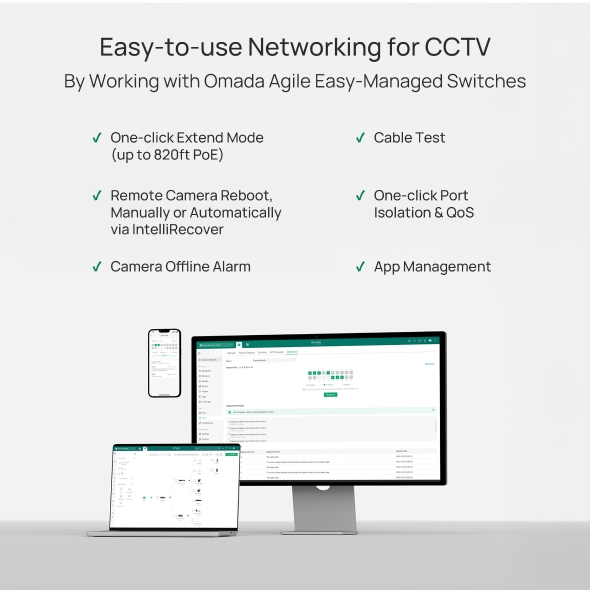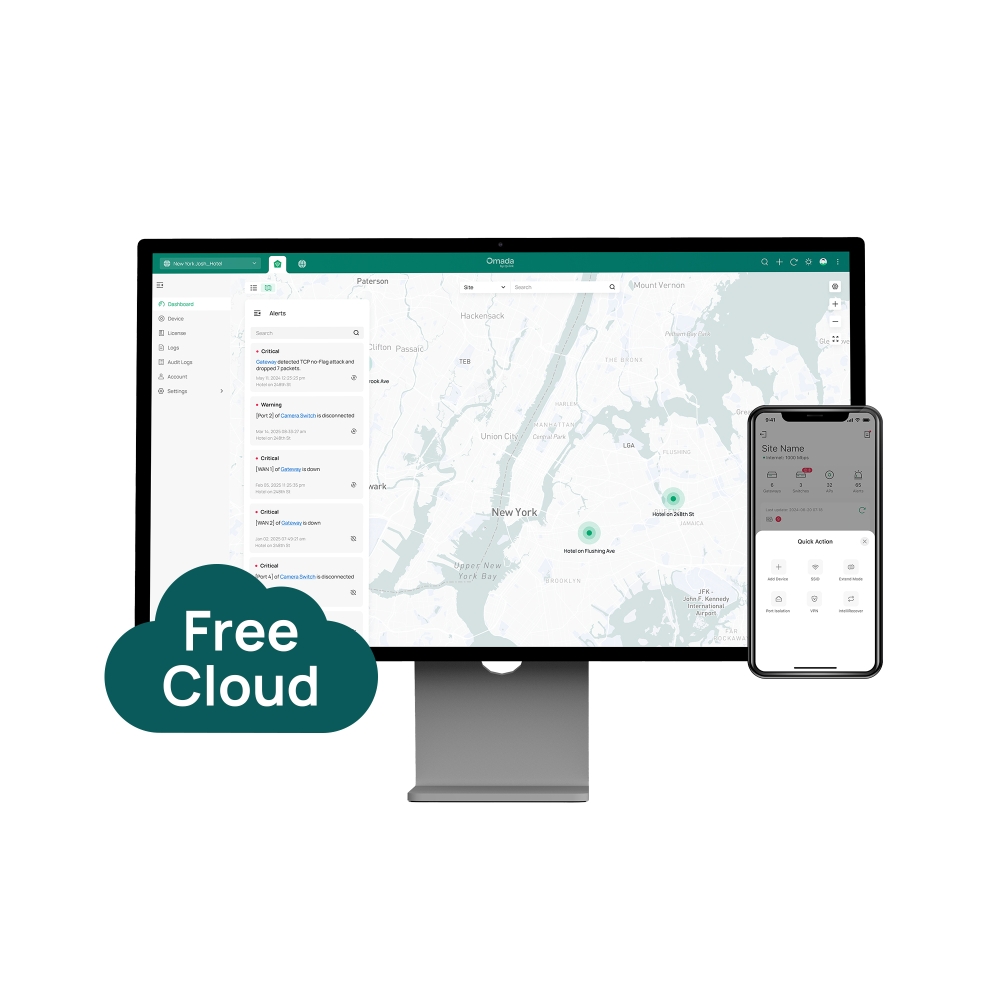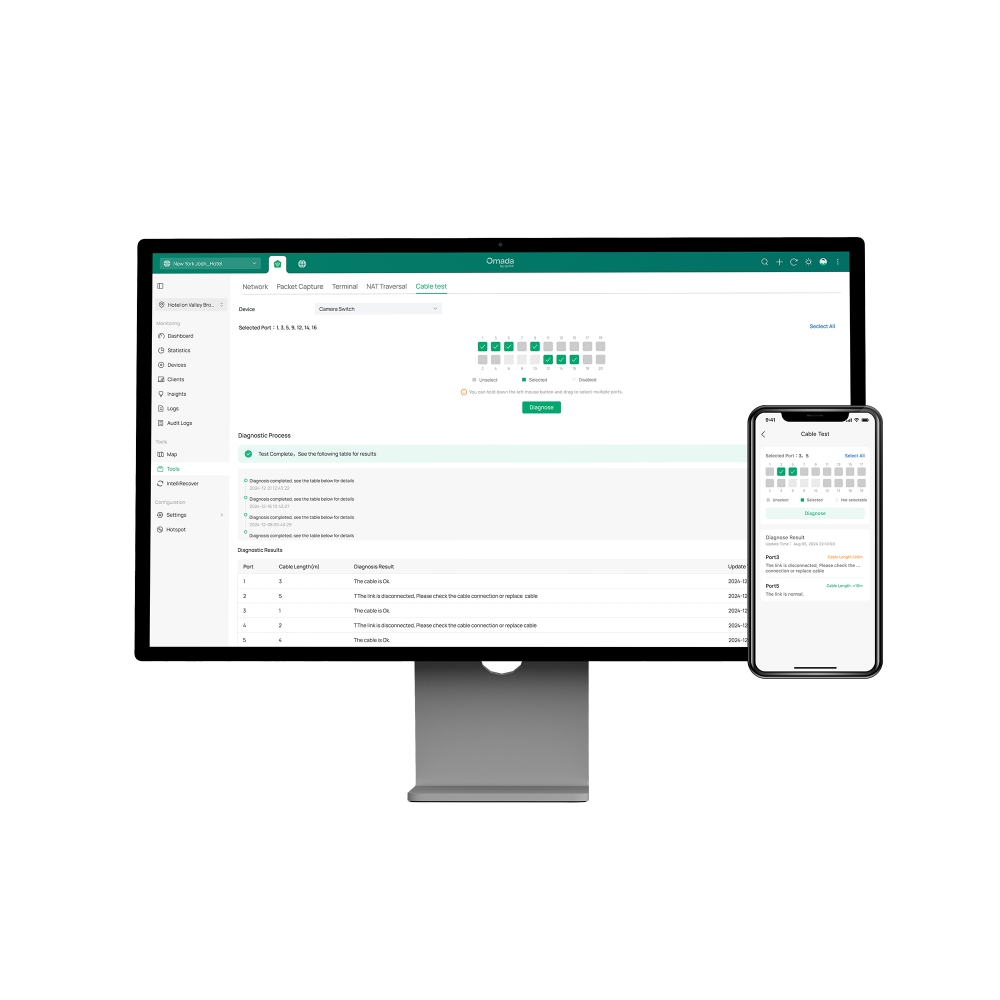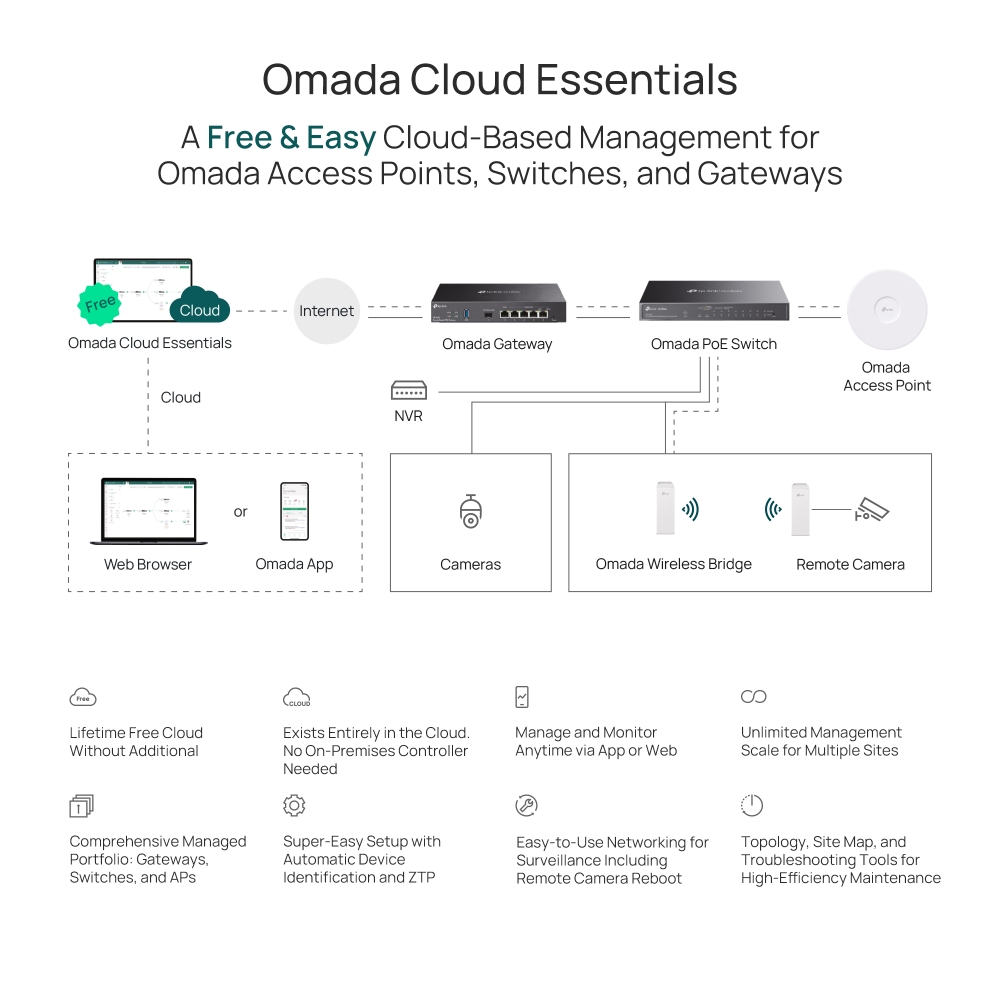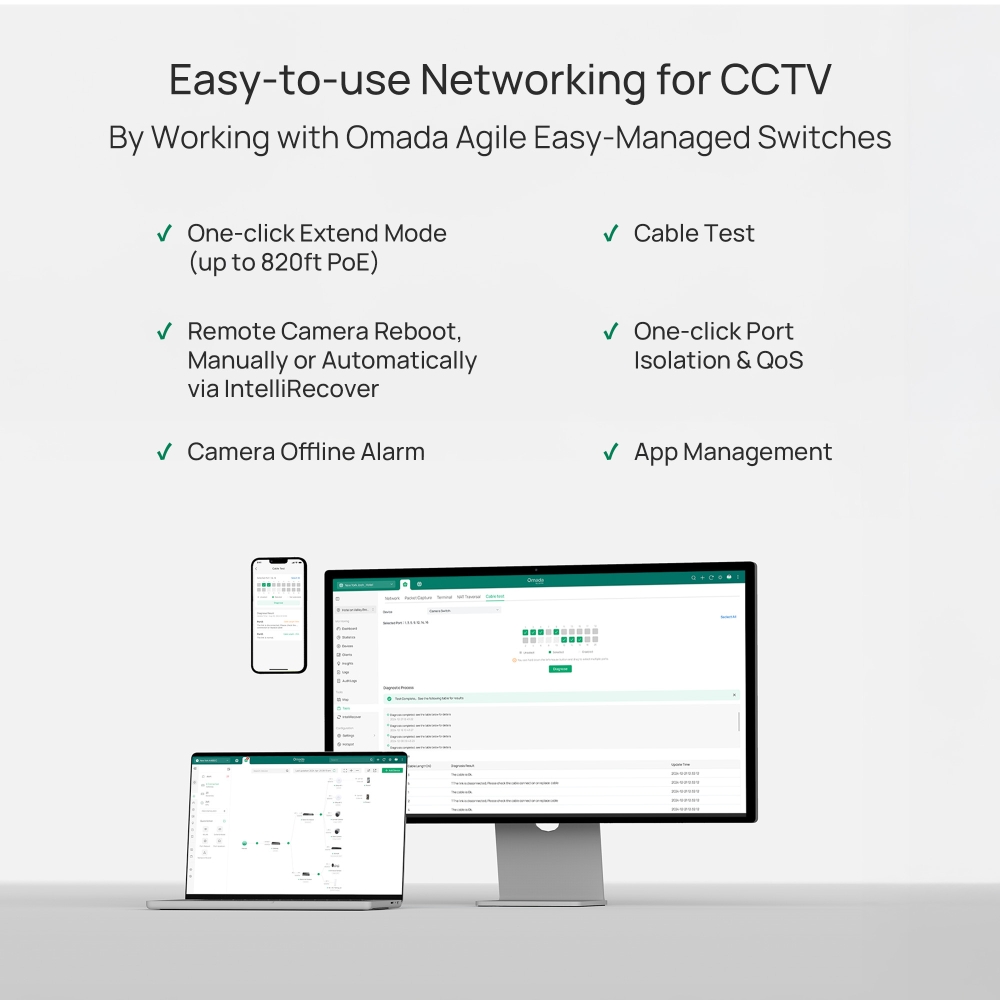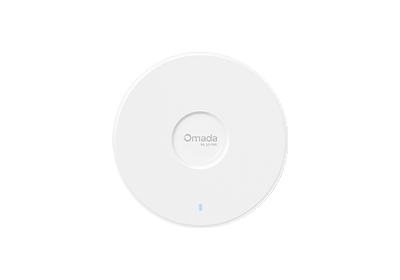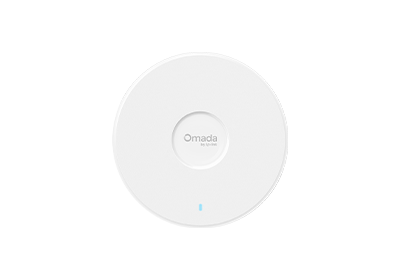Omada Cloud Essentials
A Free Cloud Networking Management Platform (The Networking Module of Omada Central Essentials)
- Free Cloud Management without Additional Fees: Exists in the cloud, no hardware or software controller needed.
- Super-Easy Setup without Unboxing: A few steps with your phone — Launch the Omada app, scan the S/N code on the package, then deliver — save time & more profits.
- Zero-Touch Provisioning: There’s no need to send an engineer for on-site configuration.
- Manage and monitor anytime via the Omada app or web browser.
- Full Managed Product Portfolio: Gateways, switches, and access points.
- Unlimited management scale for multiple sites.
- Configure Essential Features: Network topology, quick operation panel, VLAN, Logs, Alert Notifications, and more.
Omada Cloud Essentials is a free and easy version of the Omada Cloud-Based Controller. It offers free, easy-to-use cloud-based centralized management and monitoring for the Omada networking system, covering access points, switches, and gateways, ideal for surveillance networks and small businesses.
Access Point
-
Lifetime Free Cloud Without Additional Fees
-
Exists Entirely in the Cloud. No On-Premises Controller Needed
-
Manage and Monitor Anytime via App or Web
-
Unlimited Management Scale for Multiple Sites
-
Comprehensive Managed Portfolio: Gateways, Switches, and APs
-
Super-Easy Setup with Automatic Device Identification and ZTP
-
Topology, Site Map, and Troubleshooting Tools for High-Efficiency Maintenance
-
Easy-to-Use Networking for Surveillance Including Remote Camera Reboot
Easy Remote Setup with Zero-Touch Provisioning (ZTP)
Scan the device S/N code to add devices without unboxing. Pre-configure networks remotely, eliminating the need for on-site IT experts and saving manpower.
Works with Omada Access Points, Switches, and Gateways for Easy Surveillance Networking and Small Businesses with Free Cloud
-
Super Simple Setup with Zero-Touch Provisioning, Automatic Device Identification, and One-Click Adoption
-
App Management
-
Remote Camera Reboot, Manually or Automatically via IntelliRecover
-
Camera Offline Alarm
-
Remote Cable Test for Precise Fault Detection to Save Manpower
-
Max 820ft PoE via One-Click Extend Mode for Easy Camera Deployment
-
Automatic Topology for Quick Troubleshooting and Camera Status Monitoring
Product Recommendations for Surveillance Networks
Omada Agile Gigabit PoE Switch
ES220GMP
- 18× Gigabit RJ45 Ports (16× PoE+)
- 2× Gigabit SFP Port
- 250W PoE Power Budget
- Rackmount
- Easy to Use
Omada Agile Gigabit PoE Switch
ES210GMP
- 9× Gigabit RJ45 Ports (8× PoE+)
- 1× Combo Gigabit RJ45/SFP Port
- 123W PoE Power Budget
- Desktop / Wall Mounting
- Fanless
- Easy to Use
Omada Agile Gigabit PoE Switch
ES205GP
- 5× Gigabit RJ45 Ports (4× PoE+)
- 65W PoE Power Budget
- Desktop / Wall Mounting
- Fanless
- Easy to Use
Omada Outdoor / Indoor Wireless Bridge
EAP211-Bridge KIT
- Up to 0.62 mi (1 km) Wi-Fi
- Plug-and-Play Auto-Pairing
- Effortless App-Guided Alignment
- 802.3af PoE/12V DC/24V Passive PoE
- 3× Gigabit Ethernet Ports
- IP65 Weatherproof
-
Guest Network
-
Business-Class Quality and Stability
-
WireGuard VPN
-
One-Click WLAN Setting
Product Recommendations for Home Lab / Villa Networks
Omada 2.5G VPN Gateway
ER707-M2
- 2× 2.5G RJ45 Ports
- 5× Gigabit Ports (1× SFP, 4× RJ45)
- Load Balancing on up to 6 WAN Ports
- Rackmount, Desktop, or Wall Mount
Omada Access Pro Multi-Gig PoE Switch
SG2210XMP-M2
- 8× 2.5G PoE+ Ports
- 2× 10G SFP+ Slots
- 160W PoE Power Budget
- Desktop / Wall Mounting
- Fanless
- VLAN, ACL, QoS, and IGMP Snooping
Omada Wi-Fi 7 Ceiling Mount Access Point
EAP772
- Tri-Band with New 6 GHz
- Up to 11.0 Gbps Wi-Fi with 6 Streams
- 1× 2.5G PoE+ Input Port
- Mesh & Seamless Roaming
Omada Wi-Fi 7 Outdoor Access Point
EAP772-Outdoor
- Tri-Band Omnidirectional Coverage
- 6 GHz Outdoor Full Coverage
- Up to 11.0 Gbps Wi-Fi with 6 Streams
- 1× 2.5G PoE+ Input Port
- Industry-Leading IP68 Weatherproof
-
Portal Authentication (Voucher, Form Auth)
-
Topology for Easier Monitoring and Troubleshooting
-
Multi-Site Management with Multi-Role Assignment
-
Bandwidth Control Guarantees Smooth Internet Experience for All Guests
-
VLAN for Higher Security and More Convenient Maintenance
Product Recommendations for Motel Networks
Omada Gigabit VPN Gateway
ER7206
- 1× Gigabit SFP Port
- 5× Gigabit RJ45 Ports
- Load Balancing on up to 5 WAN Ports
- Rackmount, Desktop, or Wall Mount
Omada Access Gigabit PoE Switch
SG2428P
- 24× Gigabit PoE+ Ports
- 4× Gigabit SFP Slots
- 250W PoE Power Budget
- Rackmount
- VLAN, ACL, QoS, and IGMP Snooping
Omada Wi-Fi 7 Ceiling Mount Access Point
EAP723
- Up to 5.0 Gbps Wi-Fi 7
- 1× 2.5GbE PoE+ Input Port
- Mesh & Seamless Roaming
- Multi-Link Operation with Dual Bands
Omada Wi-Fi 6 Wall Plate Access Point
EAP655-Wall
- Up to 3.0 Gbps Wi-Fi 6
- 4× Gigabit Ports (1× PoE Input, 1× PoE Output)
- Seamless Roaming
- Compatible with 86mm & EU & US Standard Junction Boxes
-
Quick and Easy Network Setup Wizard for Isolated Networks (VLAN, Guest Network)
-
Easy Scalability with Unlimited Management Scale
-
Upgrade to Standard with a Seamless Subscription*
-
WireGuard VPN
-
Quick Troubleshooting Tools
*Available from Q4 2025.
Product Recommendations for Small Office Networks
Omada 2.5G VPN Gateway
ER707-M2
- 2× 2.5G RJ45 Ports
- 5× Gigabit Ports (1× SFP, 4× RJ45)
- Load Balancing on up to 6 WAN Ports
- Rackmount, Desktop, or Wall Mount
Omada Access Pro Multi-Gig PoE Switch
SG2210XMP-M2
- 8× 2.5G PoE+ Ports
- 2× 10G SFP+ Slots
- 160W PoE Power Budget
- Desktop / Wall Mounting
- Fanless
- VLAN, ACL, QoS, and IGMP Snooping
Omada Wi-Fi 7 Ceiling Mount Access Point
EAP723
- Up to 5.0 Gbps Wi-Fi 7
- 1× 2.5GbE PoE+ Input Port
- Mesh & Seamless Roaming
- Multi-Link Operation with Dual Bands
Configure Essential Features Without the Complexity
Quick Configuration Panel
Easily access shortcuts for essential wireless and wired functions on the homepage, including WLAN settings, Extend Mode, and Portal.
Convenient Setup and On-the-Go Network Management via the Omada App
- Logs / Alerts
- Topology View
- Port Management
- IntelliRecover (Enhanced PoE Auto Recovery)
- Network Tools (Ping)
- RF Scan (Applicable to Android)
- Portal Authentication (Voucher)
- VLAN Settings
- WireGuard VPN
- Bandwidth Control
- WLAN Schedule
- Fast Roaming
- Mesh
Full On-Site/Remote Management of Your Network and Surveillance via a Web Interface
- Supports All the Features Supported by the Omada App (except RF Scan)
- Batch Configuration
- Portal Authentication (Voucher, Form Auth, Customized Portal Background)
- SSH
- Network Tools (Ping, Traceroute, Terminal)
- Site Map
- Static/Policy Routing
- Port Forwarding
- Loopback Detection
- STP / RSTP
- Dynamic DNS
AWS-Based Reliability
Omada Cloud, hosted on AWS servers and maintained by the TP-Link team around the clock, ensures high availability and robust security.
Centralized Cloud Management for Comprehensive Products
All Management ProductsOmada Offers Flexible Cloud Management Architecture
Increases Business Agility and Scalability
| Cloud-Based Controller | On-Premises Controller (Hybrid Cloud) | ||||||||||||||||||||||||||||||||||
|---|---|---|---|---|---|---|---|---|---|---|---|---|---|---|---|---|---|---|---|---|---|---|---|---|---|---|---|---|---|---|---|---|---|---|---|
| Omada Cloud Essentials | Omada Cloud Standard | Omada Hardware Controller | Omada Software Controller | ||||||||||||||||||||||||||||||||
| Pricing | Free | Device License Fee | Hardware Cost for Every Site; Free Cloud Access |
Requires Constant PC/Server Operation; Free Cloud Access |
|||||||||||||||||||||||||||||||
| Characteristics |
Easy Setup, Use, and Essential Features without |
Advanced Functions for |
No Need to Keep Your PC Flexible On-premises and Cloud |
No Hardware Investment Flexible On-premises and Cloud |
|||||||||||||||||||||||||||||||
| Designed for |
Surveillance Networking Hostels Villas / Big Houses Small Offices |
Medium / Large Multi-site Hotels, Schools, Retail, MDU, |
Small/Medium Local Networks Hotels, Retail, MDU, Small to |
Medium/Large Local Networks Hotels, Schools, Retail, MDU, |
|||||||||||||||||||||||||||||||
| Management Scale | Unlimited | Unlimited | 100~1,000 Devices | Unlimited* (Recommend: ≤ 10,000 devices) |
|||||||||||||||||||||||||||||||
| Zero-Touch Provisioning | √ | √ | √ | √ | |||||||||||||||||||||||||||||||
| MSP Mode for Multi-Customer Management |
- | √ | - | √ | |||||||||||||||||||||||||||||||
| Multi-User Privilege Assignment | √** | √ | √ | √ | |||||||||||||||||||||||||||||||
| Configuration |
|
||||||||||||||||||||||||||||||||||
| Security |
|
||||||||||||||||||||||||||||||||||
| Maintenance |
|
||||||||||||||||||||||||||||||||||
| Networking for CCTV |
|
||||||||||||||||||||||||||||||||||
| Omada App | Yes |
|---|---|
| Centralized Management | • Unlimited centralized management scale• Centrally manage Omada access points, Omada switches, and Omada gateways |
| Cloud Access | Yes |
| L3 Management | Yes |
| Multi-site Management | Yes |
| Zero-Touch Provisioning | Yes |
| Management Features | • Zero-Touch Provisioning (ZTP)• Multi-Site Management• Multi-User Privilege Assignment (All users are assigned with default network permissions. Customized permissions are not supported during configuration)• Abnormal Event Warnings and Notifications• Batch Configuration• Batch Firmware Upgrading• Captive Portal (Voucher, Form Auth, Customized Portal Background)• Automatic Device Discovery |
*Actual management scale of the Omada Software Controller depends on the PC/server’s hardware specifications.
**All users are assigned with default network permissions. Customized permissions are not supported during configuration.
***Go to https://www.omadanetworks.com/omada-cloud-based-controller/product-list/ to confirm the models compatible with the Omada Cloud-Based Controller (Standard version). Go to https://www.omadanetworks.com/omada-cloud-essentials/product-list/ to confirm the models compatible with the Omada Cloud-Based Controller (Essentials version).