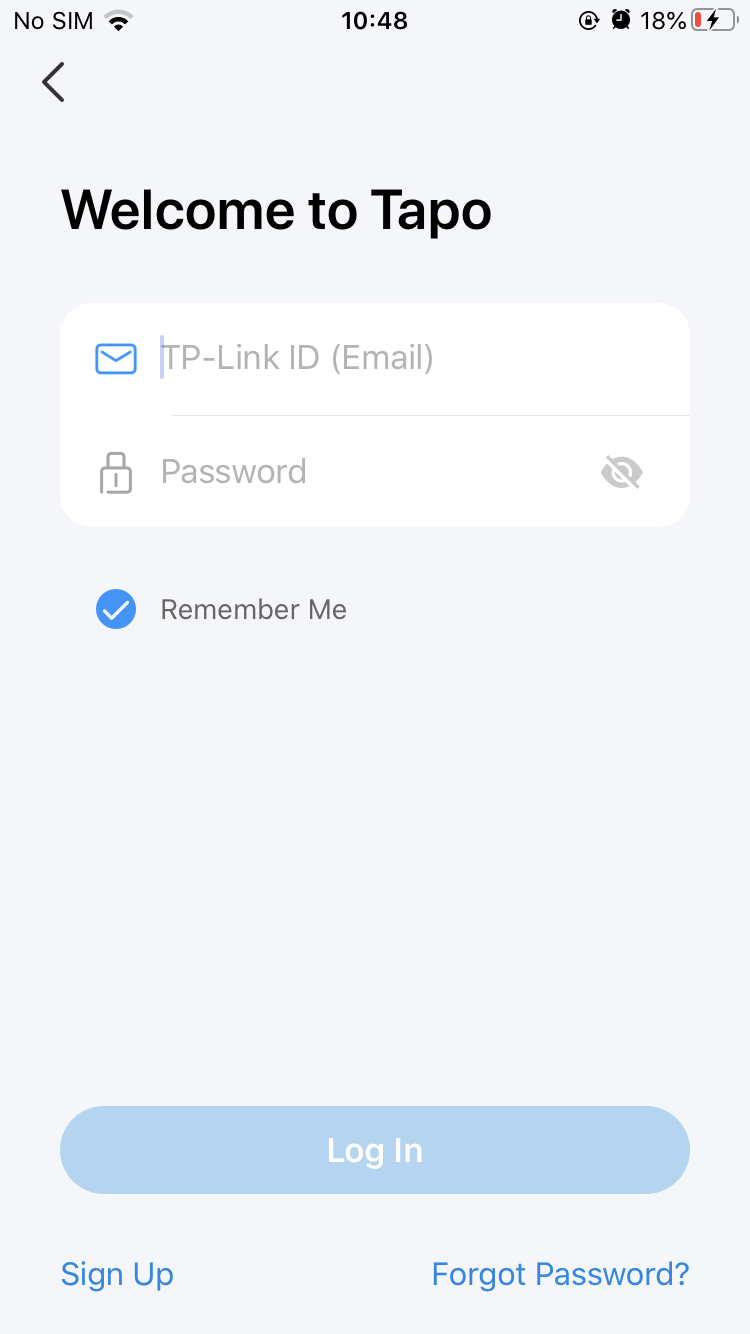Table of Contents
Tapo L430P Installation and User Guide
About This Guide
This guide provides a brief introduction to Smart Light Bulb, Multicolor and the Tapo app, as well as regulatory information.
Features available in Tapo may vary by model and software version. Tapo availability may also vary by region. All images, steps, and descriptions in this guide are only examples and may not reflect your actual Tapo experience.
Conventions
In this guide, the following convention is used:
| Convention | Description |
|---|---|
| Blue | Key information appears in blue, including management page text such as menus, items, buttons and so on. |
| Underline | Hyperlinks are in blue and underlined. You can click to redirect to a website. |
| Note |
Ignoring this type of note might result in a malfunction or damage to the device. |
More Info
• Specifications can be found on the product page at https://www.tapo.com.
• Our Technical Support and troubleshooting information can be found at https://www.tapo.com/support/.
• Setup Video can be found at https://www.tp-link.com/support/setup-video/.
Introduction
The Smart Light Bulb, Multicolor lets you easily control your lights via the Tapo app, no matter where you find yourself. You can adjust brightness, set schedules and timers, and set an alarm that wakes you naturally by simulating the sunrise. Group lights together to control your smart bulbs more easily. Whether you use your preferred Tapo app or Smart Voice Assistant, you can control the light strip easily. With Tapo, your home is never more than a few taps away.
- 16 Million Colors - Shape the amazing vibe by picking the lights from a wide array of colors, even dim to any brightness you desire.
- White Tunable - Adjust the color temperature from 2,500 K to 6,500 K based on your changing needs.
- Ultra-dim 1% brightness - With an ultra-dim 1% brightness (<6 lm), ensuring soothing, non-intrusive illumination, ideal for bedside lighting at night.
- Fancy Lighting Effects - Amuse yourself with well-designed animated lighting effects, available on Tapo App.
- Sync-to-Sound - Use the Tapo App to sync the candle light bulb to your music and create a synchronized lighting experience.
- Auto Biorhythm Lighting - Automatically adjusts daily brightness and color temperature based on the natural sunlight pattern of your positioning area, ensuring the most suitable lighting every time you turn it on.
- Schedule & Timer - Create a regular schedule to turn on/off the outdoor porch light with your chosen light effects.
- No Hub Required - Connect the smart light bulb to your home Wi-Fi, then you are all set.
- Voice Control - Manage your smart lights with voice commands via Alexa, Google Assistant, or Samsung SmartThings.
- Remote Control and Away Mode - Instantly turn connected devices on/off wherever you are via the Tapo App. Turn on away mode to simulate someone being at home.
- Group Control - Group your smart lights for control of brightness, color, and more, and simultaneously turn your lights and other devices on and off.
- Energy Monitoring - Monitor your connected devices' real-time power consumption and costs via the Tapo App.
Set Up Your Smart Light Bulb
Follow the steps below to get started with your new light bulb.
Step 1. Download Tapo App
Get the Tapo app from the App Store or Google Play, or by scanning the QR code below.

Step 2. Log In
Open the app, and log in with your TP-Link ID. If you don't have an account, create one first.
Step 3. Power Up
Install your smart bulb and turn on the light. The smart bulb should blink three times.
*Make sure the power is off before installing.
Step 4. Add Your Device
Option 1 Auto Discover
1) Tap the + button in the app and select Add Device. Enable Bluetooth to find the device card.
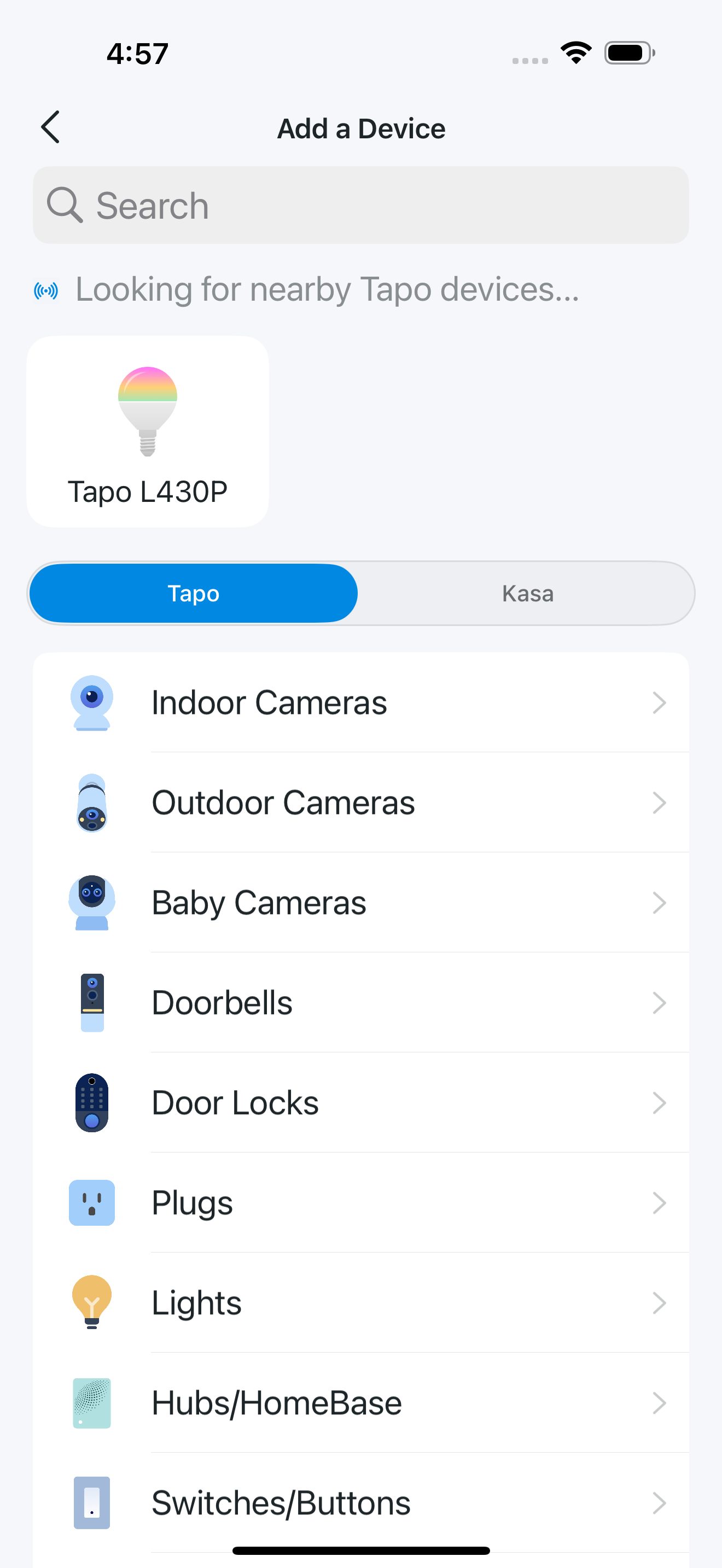
2) Tap the device card and then Pair to pair your smart bulb. You can also check the real-time progress.
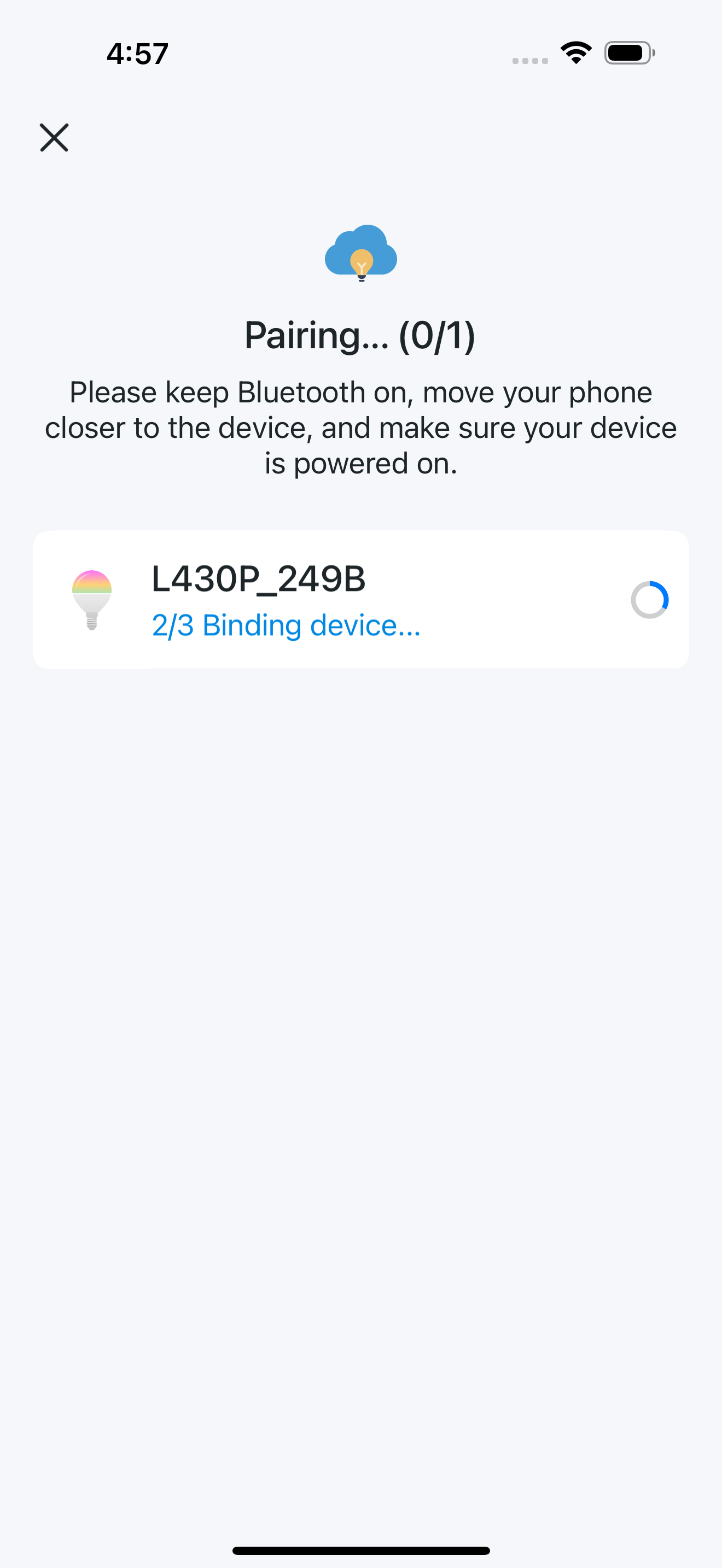
3) Choose your network and connect your device to Wi-Fi. Then follow the in-app instructions to complete the setup.
*To fully enjoy Smart Actions and more features, please set up Wi-Fi after adding the device via Bluetooth.
Option 2 Manual Setup
1) Tap the + button in the app and select Add Device. Choose Lights and then your model.
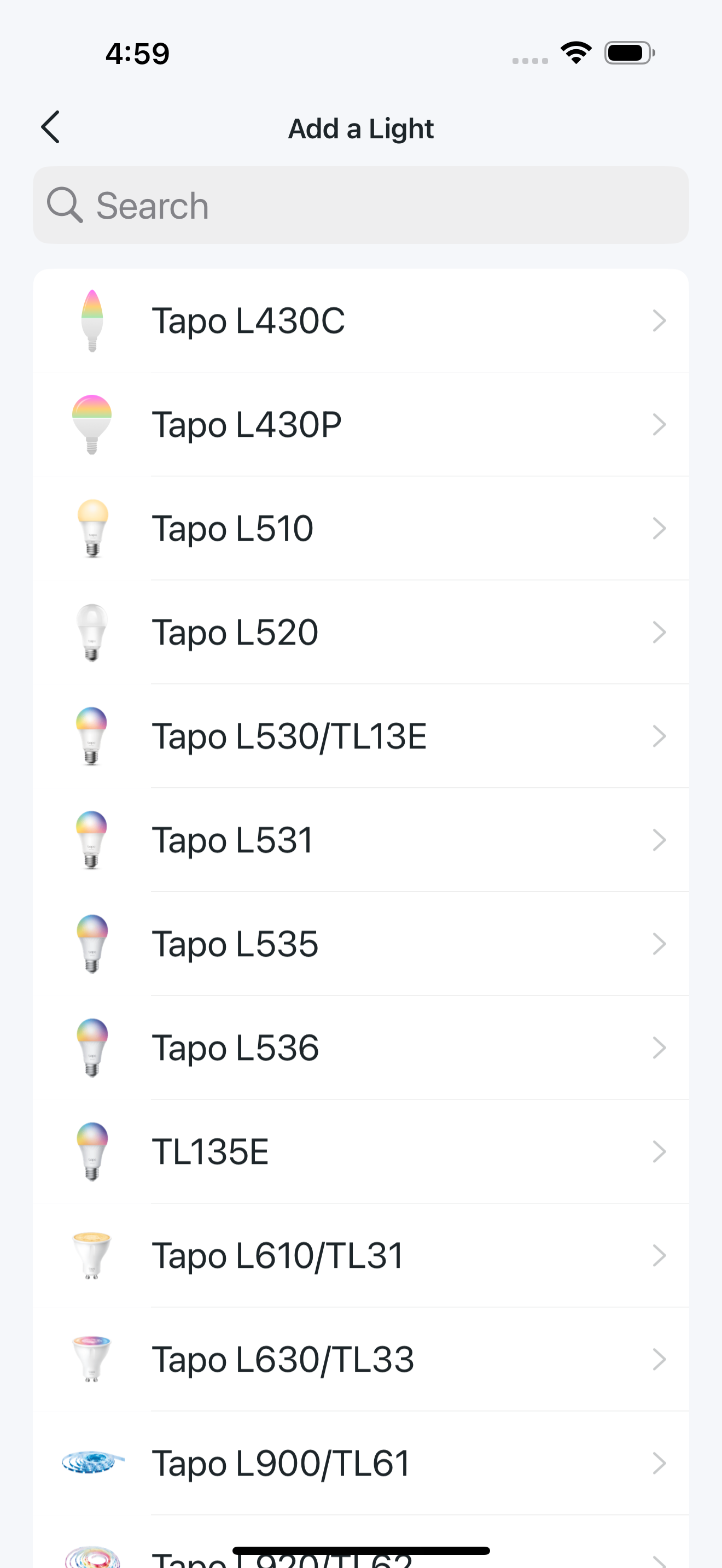
2) Enable Bluetooth to bind the device. The real-time progress will be displayed.
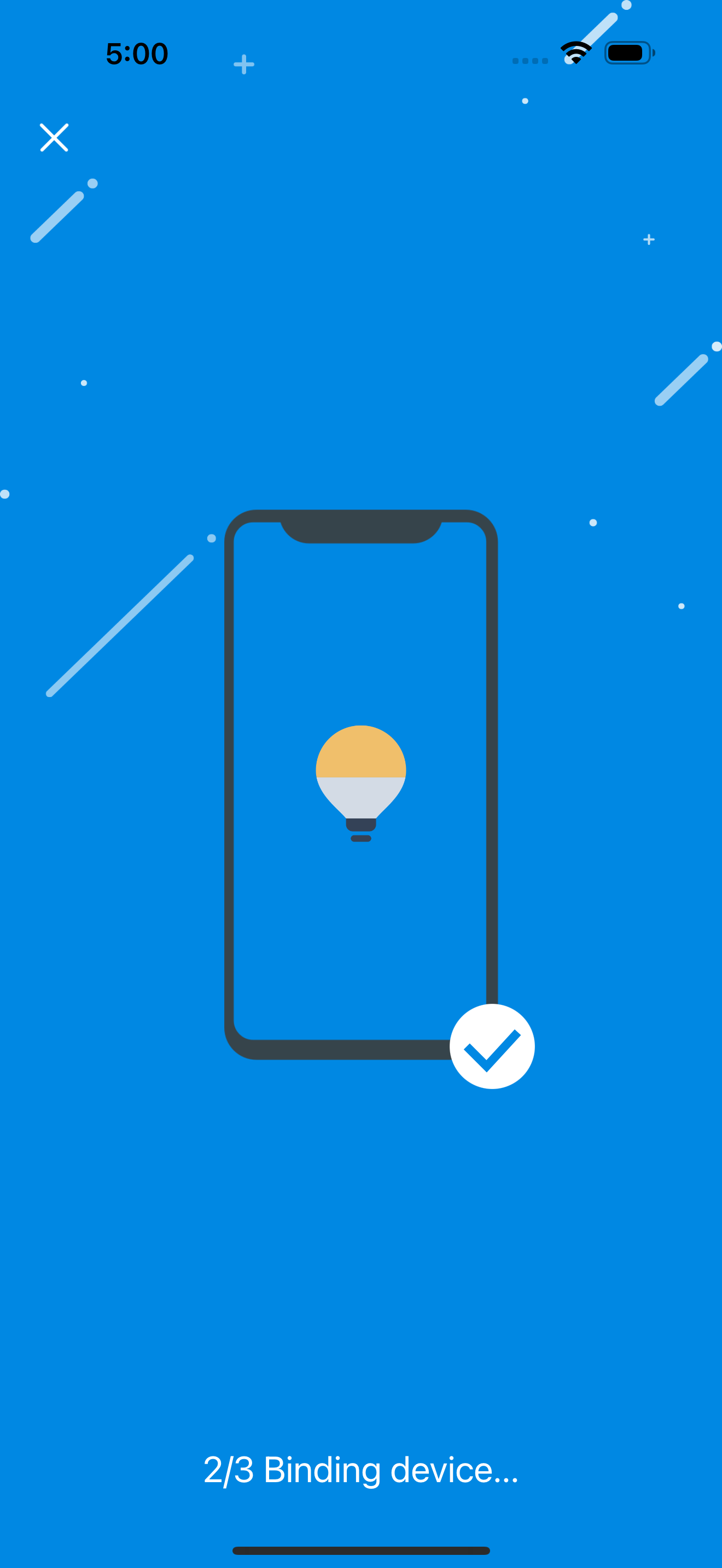
3) Connect your device to Wi-Fi. Then follow the in-app instructions to complete the setup.
Reset Your Smart Light Bulb
Follow the steps below to reset your smart light bulb to restore them to factory defaults.
Method 1
On the home page in Tapo app, long press the card and tap Remove.

Method 2
Go to the Device Settings page and tap Remove at the bottom.
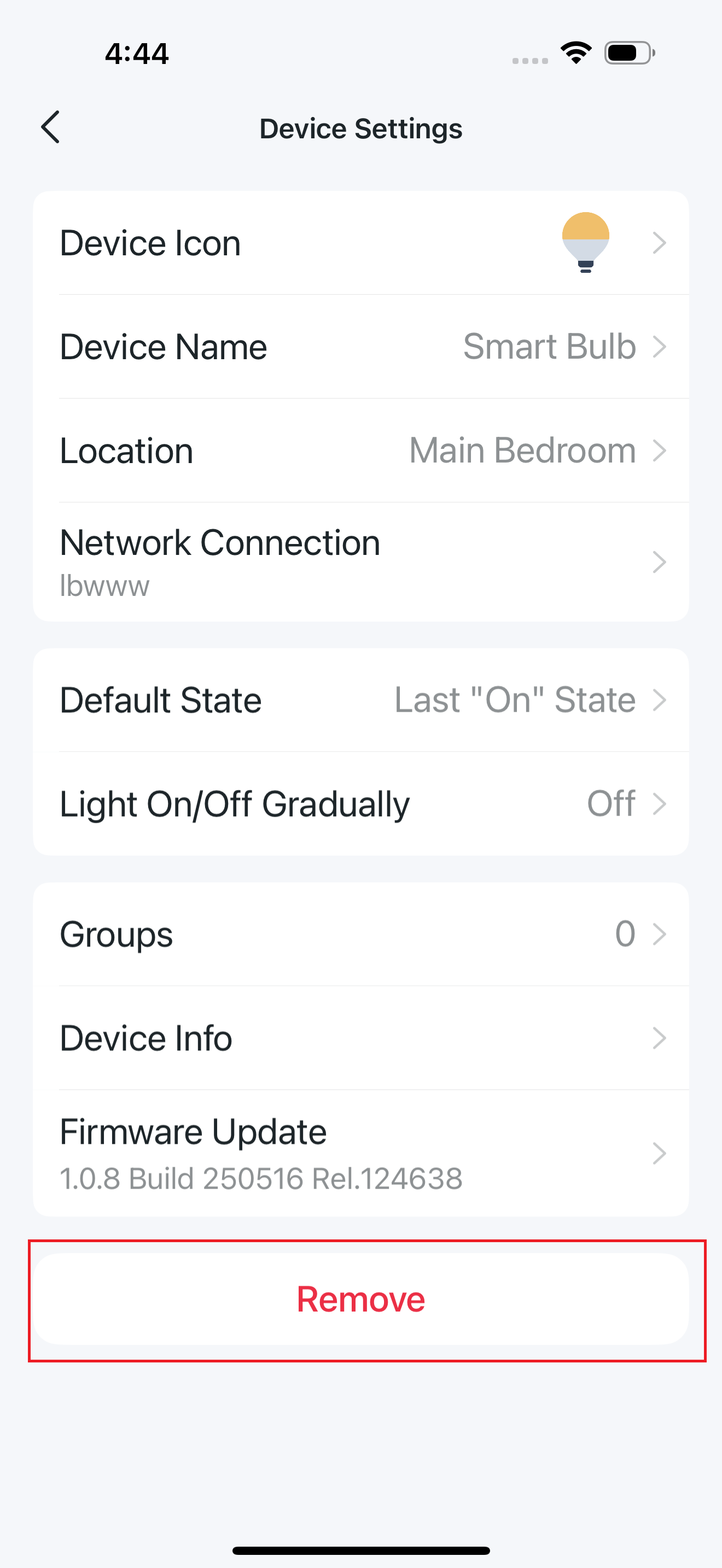
Support
For technical support, the user guide, FAQs, warranty and more, please visit https://www.tapo.com/support/

Authentication
CE Mark Warning

This is a class B product. In a domestic environment, this product may cause radio interference, in which case the user may be required to take adequate measures.
OPERATING FREQUENCY (the maximum transmitted power)
2412MHz—2472MHz (20dBm)
2402MHz—2480MHz (10dBm)
EU Declaration of Conformity
TP-Link hereby declares that the Smart Light Bulb is in compliance with the essential requirements and other relevant provisions of directives 2014/53/EU, 2009/125/EC, 2011/65/EU and (EU)2015/863.
The original EU Declaration of Conformity may be found at https://www.tapo.com/en/support/ce/.
RF Exposure Information
This device meets the EU requirements (2014/53/EU Article 3.1a) on the limitation of exposure of the general public to electromagnetic fields by way of health protection.
The device complies with RF specifications when the device used at 20 cm from your body.
Restricted to indoor use.
UKCA Mark

UK Declaration of Conformity
TP-Link hereby declares that the Smart Light Bulb is in compliance with the essential requirements and other relevant provisions of the Radio Equipment Regulations 2017.
The original UK Declaration of Conformity may be found at https://www.tapo.com/support/ukca/.
Korea Warning Statements:
당해 무선설비는 운용중 전파혼신 가능성이 있음.

Продукт сертифіковано згідно с правилами системи УкрСЕПРО на відповідність вимогам нормативних документів та вимогам, що передбачені чинними законодавчими актами України.


Safety Information
• Keep the device away from water, fire, humidity or hot environments.
• Do not attempt to disassemble, repair, or modify the device.
• Do not use the device where wireless devices are not allowed.
• Only use the control provided with or specified by these instructions to control this device.
• For lamps with a weight significantly higher than that of the lamps for which they are a replacement, attention should be drawn to the fact that the increased weight may reduce the mechanical stability of certain luminaires and lampholders and may impair contact making and lamp retention.
WARNING
• RISK OF ELECTRIC SHOCK OR BURNS. Switch OFF the light switch controlling the bulb and WAIT for the bulb to cool down before attempting to change it.
• Do not install the Smart Bulb with wet hands or when standing on wet or damp surfaces.
• Compatible with regular light switches. Not suitable for use with standard in-wall dimmers. Not compatible with photosensors, motion sensors, or timers. Dimmable via the app only. Never touch the product with wet hands.
• NOT for use in totally enclosed or recessed luminaires. Suitable for damp locations.
• NOT FOR EMERGENCY LIGHTING.
• The increased weight may reduce the mechanical stability of certain luminaires and lampholders and may impair contact making and lamp retention.
• Operating Temperature: -15℃~40℃(5℉~104℉)
• Storage Temperature: -40℃~60℃(-40℉-140℉)
• Operating Humidity: 10%~90%RH, Non-condensing
• Storage Humidity: 5%~90%RH, Non-condensing
Please read and follow the above safety information when operating the device. We cannot guarantee that no accidents or damage will occur due to improper use of the device. Please use this product with care and operate at your own risk.
Explanation of the symbols on the product label
Note: The product label is on the bottom of the product and its power supply. Symbols may vary from products.
| Symbol 符號解釋 |
Explanation 解釋 |
|---|---|
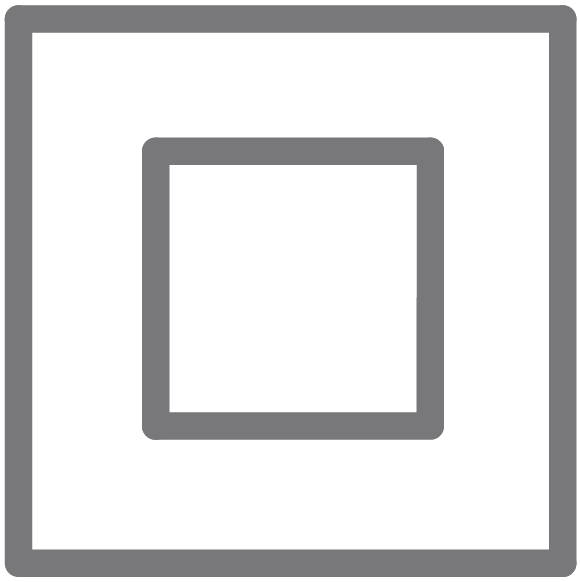 |
Class II equipment Class II 設備 |
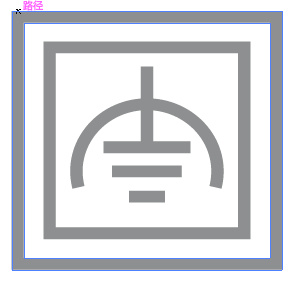 |
Class II equipment with functional earthing 具有功能接地的Class II 設備 |
 |
Alternating current 交流電 |
 |
DC voltage 直流電壓 |
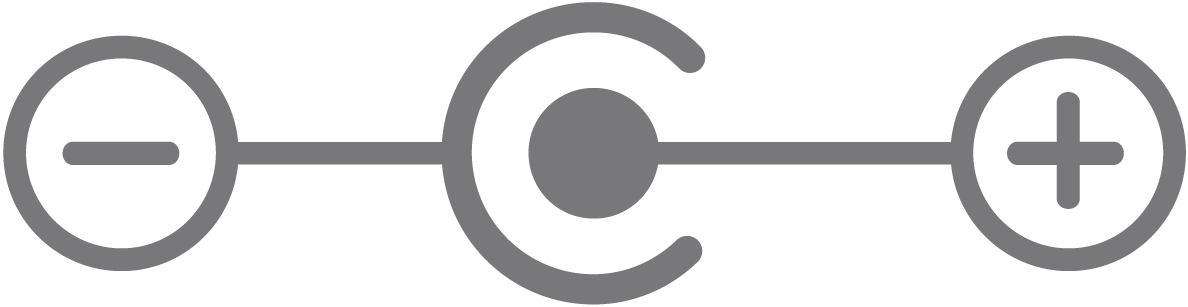 |
Polarity of output terminals 輸出端子極性 |
 |
Indoor use only 僅限室內使用 |
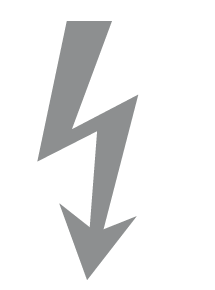 |
Dangerous voltage 危險電壓 |
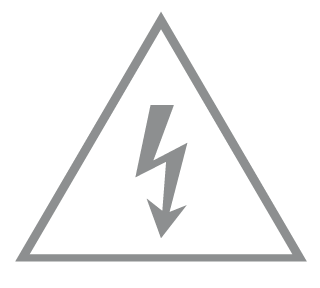 |
Caution, risk of electric shock 注意,有觸電危險 |
 |
Energy efficiency Marking 能源效率標示 |
 |
Protective earth 保護地線 |
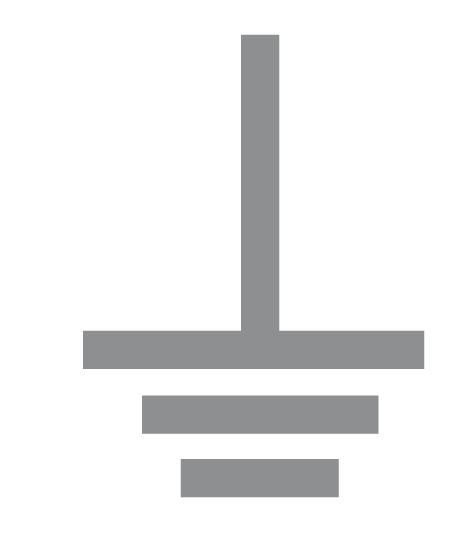 |
Earth 地線 |
 |
Frame or chassis 機架接地 |
 |
Functional earthing 功能地線 |
 |
Caution, hot surface 警告,表面高溫 |
 |
Caution 警告 |
 |
Operator’s manual 操作手冊 |
 |
Stand-by 待機 |
 |
“ON”/”OFF” (push-push) 「開」/「關」 ( 按壓式) |
 |
Fuse 保險絲 |
 |
Fuse is used in neutral N 保險絲用於中性線N |
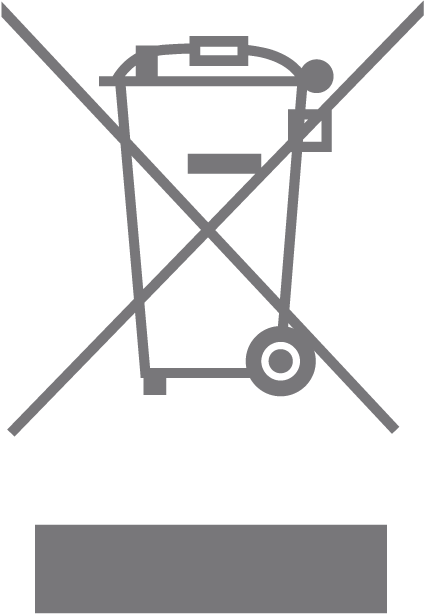 |
RECYCLING This product bears the selective sorting symbol for Waste electrical and electronic equipment (WEEE). This means that this product must be handled pursuant to European directive 2012/19/EU in order to be recycled or dismantled to minimize its impact on the environment. User has the choice to give his product to a competent recycling organization or to the retailer when he buys a new electrical or electronic equipment. 回收利用 本產品標示有「廢棄電氣電子設備(WEEE)」的分類回收標誌。這表示本產品必須依據歐盟指令 2012/19/EU 進行妥善回收或拆 解,以減少對環境的影響。 使用者可選擇將本產品交給合格的回收機構,或在購買新電器或電子設備時,交回給零售商進行回收處理。 |
 |
Caution, avoid listening at high volume levels for long periods 注意,避免長時間以高音量收聽 |
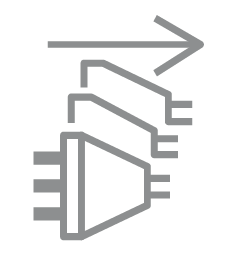 |
Disconnection, all power plugs 斷開所有電源插頭 |
 |
Dimming not allowed |
 |
Lamp not suitable for use under dust and moisture 燈泡不適合在灰塵和潮濕環境下使用 |
| m | Switch of mini-gap construction 微間隙結構的開關 |
| µ | Switch of micro-gap construction (for US version) Switch of micro-gap / micro-disconnection construction (for other versions except US) 微小間隙結構開關(適用於美國版) 微小間隙 / 微小斷開結構開關(適用於美國以外的其他版本) |
| ε | Switch without contact gap (Semiconductor switching device) 無接點間隙開關(半導體開關裝置) |