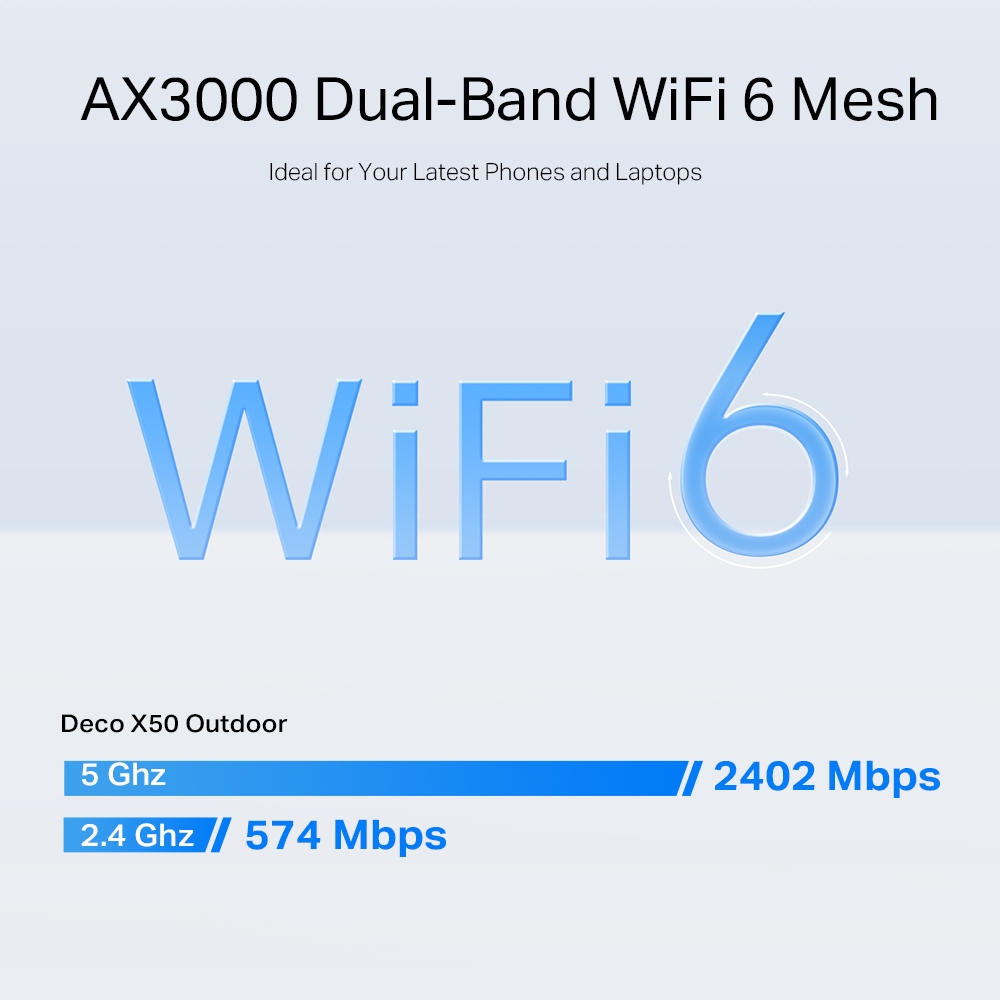Deco X50-Outdoor
AX3000 Outdoor / Indoor Whole Home Mesh WiFi 6 Unit
- AX3000 Dual-Band Wi-Fi 6- Enjoy binge-watching your favorite series in 4K with combined speeds of up to 3000 Mbps (574 Mbps on 2.4 GHz and 2402 Mbps on 5 GHz )†
- Multiple mount options - Pole mount, wall mount, and tabletop
- Working outdoor - Industry-leading IP65 dust & water resistance*
- Powered over Ethernet - Provide both data connection and electric power with a single cable
- Full Gigabit Ethernet - 2 × Gigabit WAN/LAN Ethernet ports provide solid internet access at high speeds.§
- Work With All Decos - Compatible with every other Deco model to form a Mesh network.
- TP-Link HomeShield - Provides comprehensive network protection, robust parental controls, and real-time**
-
Swimming Pool
-
Outdoor Café
-
Yard
Dual-Band
Waterproof & Dustproof
HE 160
160 MHz
Supports
PoE/AC
Power Supply
Connect over
150 Devices †
Seamless
AI-Driven Mesh
HomeShield Security
Covers up to 2500 ft2
AX3000 Dual-Band WiFi 6 Mesh
Ideal for Your Latest Phones and Laptops
Armed with WiFi 6 technology, Deco whole home mesh WiFi is designed to deliver a huge boost in coverage, speed, and total capacity. Get on the latest mesh WiFi to enjoy the future network that loads faster and connects more.△
-
4× Larger Capacity
-
3× Faster Speed
-
1024-QAM
-
HE160 Doubling bandwidth
-
Backwards Compatible
5 GHz:
2402Mbps
2.4 GHz:
574Mbps
Ideal for Fast Outdoor Wi-Fi
Deco X50-Outdoor features a weatherproof enclosure and solid operating temperature, enabling strong Wi-Fi signals outside. Flexible installation and power supply make it even easier for outdoor use.
Existing Deco Mesh Network
Extend Your Wi-Fi Network to Outdoors
Pole Mount
Wireless Connection
or
Wired Connection
Internet
1 Pack Coverage: up to
2,500 ft2/230 m2
Want more coverage?
Simply add another Deco.
All TP-Link Deco can work together.
IP65 Weatherproof Enclosure for
Outdoor Environments
During Ingress Protection testing, a resilient weatherproof enclosure protects Deco X50-Outdoor against the harsh outdoor condition, such as dust ingress, shock, vibration, moisture and so on. *
-
Lightning Protection and ESD Protection
-
No Ingress of Dust
-
Waterproof Enclosure
Versatile Mounting Solutions
Our mounting kits are flexible to deploy with pole mount, wall mount and tabletop options,whether inside or outside.
-
Pole Mount
-
Wall Mount
-
Tabletop
Supports PoE/AC Power Supply
Deco X50-Outdoor supports PoE(Power over Ethernet) as well as AC power supply, allowing it to operate in complex outdoor environments. Two gigabit ports with PoE will help you to get rid of extra cables and power adapters.
Engineered for More Devices
Deco products are aimed to dramatically improve capacity and efficiency in traffic-dense environments. No matter how many screens or devices are on at once, everyone is able to enjoy a more efficient network that loads faster without dragging down performance.†
Gaming
8K Streaming
Phones and
Tablets
1080P Streamings
Smart Home
Devices
High-Speed
Downloading
4K Streaming
IP Camera
Streaming
Web Browsing
connections for over
150
devices
Seamless Roaming, From Inside to Outside
TP-Link Mesh means Deco units work together to form one unified network. Your phone or tablet automatically connects to the fastest Deco as you move through your home, creating a truly seamless Wi-Fi experience.‡
-
Whole Home Coverage
Eliminate weak signal areas throughout your house
-
Smart Roaming
Uninterrupted streaming when moving between rooms
-
One WiFi Name
No more switching WiFi network names
-
Unified Management
Control your home WiFi by managing the central node via the Deco App
Protect Your Network and Everything on It
TP-Link’s premium security services keep your home network safe with cutting-edge features for network and IoT protection.*
-
Network Protection
Detect cyber threats to keep your privacy and connected devices well protected.
· Real-Time IoT Protection
· Malicious Site Blocker
· Intrusion Prevention
· Home Network Scanner
-
Robust Parental Controls
Manage online time and block inappropriate content to keep families healthy online.
· User Profile by Age
· Content Filter
· Bedtime
· Time Rewards
-
Quality of Service (QoS)
Prioritize your bandwidth needs to get a faster networking experience.
· Device Priority
-
Comprehensive Reports
Gain full statistics and insights to help you know your home network better.
· Internet User Overview
· Online Time Analysis
· Browser History Analysis
· End Device Statistics
Simple. Easy. Yet Powerful.
Setup and manage your network anytime and anywhere on the friendly TP-Link Deco app. In just three easy steps your entire home can be blanketed in strong and reliable WiFi.
-

1 CONNECT
to a modem and power on both. -

2 DOWNLOAD
and launch the Deco app. -

3 CONFIGURE
by following the in-app instructions.
Control Anyway You Want
-

Easy Management
Manage your WiFi at home or away on the Deco app. See every connected device, prioritize your own, and set up a guest network.
-

Voice Control
Use an Amazon Alexa or Google Assistant-enabled device to control Deco X50-Outdoor with just your voice.
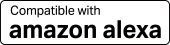

-

All Decos Work Together
Deco X50-Outdoor is compatible with every other Deco model to form a Mesh network. Expand Mesh WiFi coverage anytime by adding more Decos.
-
Basement

-
Yard

-
Garage

True Seamless Roaming
Deco units work together to form one unified network with a single network name. Your phone or tablet automatically connects to the fastest Deco as you move through your home. The switching takes less than 0.3 second and is smooth and unnoticeable, creating a truly seamless online experience.
-
Adaptive Path Selection
TP-Link Mesh Technology dynamically chooses the best route and band for your connections and applications, guaranteeing a fast Wi-Fi no matter where you are in the home.
-
Self-Healing
If one Deco has an issue, the system will automatically reroute data via the other Decos to make sure you stay online.
Wi-Fi + Powerline
Powerline connections utilize your home's electrical circuit to link Decos, bypassing even the thickest of walls and ceilings.
The dual-band Wi-Fi and powerline work together to transmit data between Deco units. The total network speed is greatly improved compared with using Wi-Fi only.
- Wi-Fi + Powerline:
- Hybrid Wi-Fi System Boosted Speeds
- Traditional Mesh Wi-Fi:
- Standard Wi-Fi System
- Powerline
- Note:Wi-Fi + Powerline is only for Deco P9
IoT Mesh
Unlike traditional smart hubs, TP-Link Mesh Technology provides whole-home IoT coverage with Wi-Fi, Bluetooth and Zigbee integrated into a single system.Enjoy the magic of your smart home in every room with TP-Link Mesh Technology. Say goodbye to countless hubs.
- - - - Wi-Fi
- - - - Zigbee
- - - - Bluetooth
Wi-Fi 6 Mesh
Armed with Wi-Fi 6 technology,
Deco whole home mesh Wi-Fi is designed to deliver a huge boost in coverage, speed, and total capacity. Get on the latest mesh Wi-Fi to enjoy the future network that loads faster and connects more.
-
Broader coverage
-
More Connections
-
Faster Wi-Fi 6 Speed
AI-Driven Mesh
Armed with AI Mesh technology, Deco automatically learns and improves itself from experience.
This provides the ideal mesh Wi-Fi unique to your home and network environment.
Walk through your home and enjoy seamless streaming at the fastest possible speeds.
Why TP-Link Mesh Technology
an industry leading solution?
| Compete Comparison | |||
| Model Number | TP-Link Deco | Netgear Orbi | Google WiFi |
| Wireless Backhaul | Tri-Band(2.4G+5G_1+5G_2)¹ | Single-Band(5G_1 Only) | Dual-Band(2.4G+5G) |
| Mesh Protocol Supported | IEEE 802.11k/v/r | IEEE 802.11k/v | IEEE 802.11s |
| True Seamless Roaming | ✔ | × | × |
| APS(Adaptive Path Selection) | ✔ | × | ✔ |
| IoT Mesh | ✔² | × | × |
| Wi-Fi 6 Mesh | ✔5 | ✔ | × |
| AI-Driven Mesh | ✔6 | × | × |
| Powerline Backhaul | ✔³ | × | × |
| Wireless + Powerline Bandwidth | ✔⁴ | × | × |
| Band Steering | ✔ | ✔ | ✔ |
| AP Steering | ✔ | ✔ | ✔ |
| Self-Healing | ✔ | ✔ | ✔ |
| Notes: 1&2 For Deco M9 Plus Only;5 for Deco X20;Deco X90;6 for Deco X90 only. Spec sourced by Dec. 2019 |
|||
Deco Series
Deco
-
 New
NewDeco BE65
BE11000 Whole Home Mesh WiFi 7 System
-
 New
NewDeco BE85
BE19000 Tri-Band Whole Home Mesh WiFi 7 System
-
 New
NewDeco BE75
BE17000 Tri-Band Whole Home Mesh WiFi 7 System
-

Deco XE200
AXE11000 Whole Home Mesh Wi-Fi 6E System
-

Deco XE75
AXE5400 Tri-Band Mesh Wi-Fi 6E System
-
 New
NewDeco X50-5G
5G AX3000 Whole Home Mesh WiFi 6 Gateway (Availability based on regions)
-

Deco X50-PoE
AX3000 Whole Home Mesh WiFi 6 System with PoE
-
_Overview_normal_20211225093625r.png)
Deco X50
AX3000 Whole Home Mesh WiFi 6 System
-

Deco X60
AX5400 Whole Home Mesh Wi-Fi 6 System
-

Deco X20
AX1800 Whole Home Mesh Wi-Fi 6 System
-

Deco S7
AC1900 Whole Home Mesh Wi-Fi System
-
_normal_20230201014412u.png)
Deco M4
AC1200 Whole Home Mesh Wi-Fi System
Deco Network Management at Your Fingertips!
The Deco app provides the easiest way to set up, manage and monitor your Deco Whole Home Mesh Wi-Fi System through your iOS or Android devices.
Setup Just Got a Lot Easier
Unbox Deco, install the app and then simply follow the on-screen directions. Deco app will take care of the rest and get your network up and running in minutes.
-
Connect Deco to your cable modem and turn on both devices
-
Download and launch the Deco app
-
Follow the in-app instructions to configure your Deco system.
Simple Management
Deco makes it easy to manage your Wi-Fi from anywhere, whether you’re on the couch, at work, or anywhere in between.
-
Simple Management Dashboard
View the working status of your network, check the connected devices and get all the features your router offers.
-
Multiple Decos, One App
The Deco app manages all your Deco networks and devices connected to your Deco Wi-Fi.
-
Check the Connected Devices
View a list of your connected devices with the ability to pause and resume internet access, test the internet speed and prioritize or block the devices.
-
Remote Management
Remotely take control of the network with a tap of your phone—no matter where you find yourself.
Powerful Parental Controls
Simple, intuitive parental controls make it easy to keep your children safe while they’re online.
-
Easily create a profile for each family member and set custom time limits and online time allowances. Assign devices to profiles so rules extend to individual devices as well as family members.
-
Keep your family safe online with one-touch security settings that block content based on age-appropriateness.
-
Set limits on how much time each person in your family can spend online.
-
With Insights, you can check out which sites your children visit and how much time they spend on each. It’s a great way to know your children are safe while they’re having fun online.
-
Take a break from Wi-Fi for dinner and family game nights. Just tap a button to suspend internet access for everyone in your home.
An Intuitive App Full of Features
Monthly Usage Summary
See a comprehensive list of your network details every month, including usage,
blocked content, security threats and more.
Home Automation
Make your life easy with powerful automation and voice control tools.
*Currently only for Deco M9 Plus
Flexible Shortcut
Flexibly control all devices from your phone or tablet with just one click.
*Currently only for Deco M9 Plus
Protect Your Network
Built-in Antivirus helps you defend against malicious website and guard your online payment.
*Currently only for Deco M9 Plus, Deco P7 and Deco M5
Prioritize Your Devices
Choose which devices always have the fastest connections
or set priority for a specific time duration.
Set Application Priorities
Allocate more bandwidth for the activities most important to you with simple controls.
*Currently only for Deco M9 Plus, Deco P7 and Deco M5
Share Wi-Fi with Friends
Set up separate Wi-Fi profiles for guests and share the password to
make it easier for them to hop online.
Check Your Speed
Run a speed test to ensure you’re getting the internet speeds you’re paying for.
View every device on your network and see how much bandwidth they’re using.
Our Support Always Has Your Back
Have questions about Deco? Help is always just a click away. Find the answers in Deco app and don’t hesitate to contact us with just a simple click.
Support| Standards and Protocols | Wi-Fi 6IEEE 802.11ax/ac/n/a 5 GHzIEEE 802.11ax/n/b/g 2.4 GHz |
|---|---|
| WiFi Speeds | AX30005 GHz: 2402 Mbps (802.11ax)2.4 GHz: 574Mbps (802.11ax) |
| WiFi Range | 1-3 Bedroom Houses (1-pack) TP-Link Mesh TechnologyOptional Ethernet backhaul work together to link Deco units to provide seamless coverageAI-Driven MeshIntelligently learns the network environment to provide ideal Wi-Fi unique to your home2× Antennas (Internal)Multiple antennas form a signal-boosting array to cover more directions and large areas |
| WiFi Capacity | High Dual-BandDistribute devices to different bands for optimal performanceMU-MIMOSimultaneously communicates with multiple MU-MIMO clientsOFDMASimultaneously communicates with multiple WiFi 6 clients4 StreamsMore than enough bandwidth for connected devices |
| Working Modes | Router, Access Point |
| Network Security | SPI FirewallAccess ControlHomeShield Security Real-Time IoT ProtectionMalicious Site BlockerIntrusion Prevention SystemDDoS Attack PreventionHome Network Scanner |
|---|---|
| Guest Network | 1× 5 GHz Guest Network1× 2.4 GHz Guest Network |
| Wi-Fi Security | WPA/WPA2/WPA3 |
| Ethernet Ports | 2 × Gigabit ports per Deco unit (PoE and WAN/LAN auto-sensing) |
|---|---|
| Power | Power Input IEEE 802.3at PoE or 100-240V~50/60Hz 0.5A AC |
| Protocols | IPv4IPv6 |
|---|---|
| Service Kit | HomeShieldLearn More> |
| Parental Controls | HomeShield Parental Controls Youtube RestrictionSafeSearchCustom ProfilesProfessional Content Filter LibraryFamily TimeBedtimeOff TimeTime RewardsFamily Online Time RankingPause the InternetWeekly and Monthly Reports |
| WAN Types | Dynamic IPStatic IPPPPoEL2TPPPTP |
| Quality of Service | HomeShield QoS QoS by Device |
| Cloud Service | OTA Firmware UpgradeTP-Link IDDDNS |
| NAT Forwarding | Port Forwarding UPnP |
| IPTV | IGMP ProxyIGMP SnoopingBridgeTag VLAN |
| DHCP | Address ReservationDHCP Client ListServer |
| DDNS | TP-Link |
| Management Features | Deco App |
| Network Services Enabled by Default | Web Server Manage and configure device through web (HTTP/HTTPS)• Port: 80/443 Protocol: TCP DNS DNS• Port: 53 Protocol: TCP & UDP DHCP Server IP address assignment (DHCP)• Port: 67 Protocol: UDP App management Manage and configure device through app• Port: 22 Protocol: TCP• Port: 20001 Protocol: TCP• Port: 30001 Protocol: TCP• Port: 20002 Protocol: UDP |
|---|---|
| WiFi Transmission Power | FCC: <30 dBm(2.4 GHz), <30 dBm(5 GHz)CE: <20 dBm (2.4 GHz), <30 dBm (5 GHz) |
|---|---|
| Dimensions (W×D×H) | 4.3 × 4.8 × 8.5 in (110 × 121.3 × 215.5 mm) |
|---|---|
| Certification | CE, FCC, RoHS |
|---|---|
| Package Content | 1 × Deco X50-Outdoor unit1 × AC Power Cord1 × RJ45 Ethernet cable Wall/Pole Mounting Kit(Pole Mounting Strap, Plastic Wall Anchors, Self-tapping Screws )Installation Guide |
| Environment | Operating Temperature: -30°C~60°C (-22°F~140°F)Storage Temperature: -40°C~70°C (-40 °F~158 °F)Operating Humidity: 10%~90% RH Storage Humidity: 5%~90% RH |
†Maximum wireless signal rates are the physical rates derived from IEEE Standard 802.11 specifications. Actual wireless data throughput and wireless coverage, and quantity of connected devices are not guaranteed and will vary as a result of network conditions, client limitations, and environmental factors, including building materials, obstacles, volume and density of traffic, and client location.
‡Clients need to support 802.11k/v/r and may require additional set up. Performance may vary depending on the client’s device.
△Uses of WiFi 6 and other features including OFDMA, MU-MIMO, 1024-QAM, and BSS Color require clients to also support the corresponding features.
§Gigabit internet speeds require compatible service plans and equipment. All WAN/LAN ports will operate as either WAN or LAN ports. Only one port can serve as a WAN port at a time.
*Protection against lightning and electro-static discharge may be achieved through proper product setup, grounding and cable shielding. Refer to the instruction manual and consult an IT professional to assist with setting up this product.
**HomeShield includes the Free Basic Plan. Fees apply for the Pro Plan. Visit tp-link.com/homeshield for more information.
Actual network speed may be limited by the rate of the product's Ethernet WAN or LAN port, the rate supported by the network cable, Internet service provider factors and other environmental conditions.
This Deco may not support all the mandatory features as ratified in IEEE 802.11ax specification.
Further software upgrades for feature availability may be required.
Google and Google Home are trademarks of Google LLC.

1.0_L_2000px_normal_20230420061313u.jpg)
1.0_R_2000px_normal_20230420061328d.jpg)
1.0_B_2000px_normal_20230420061343v.jpg)




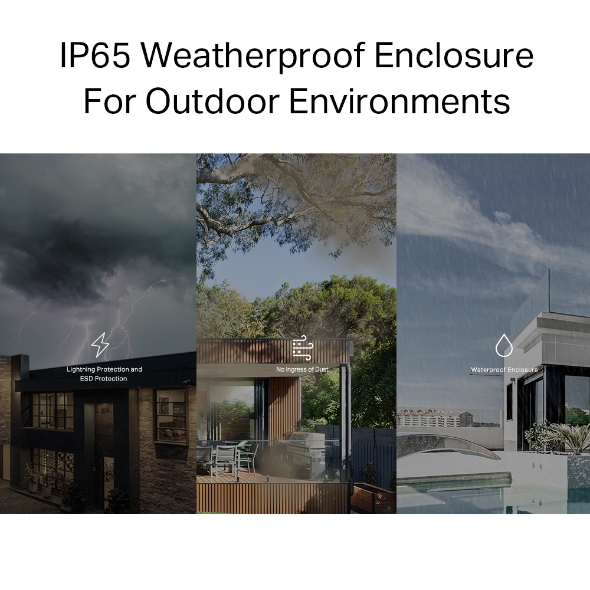





1.0_L_2000px_large_20230420061313w.jpg)
1.0_R_2000px_large_20230420061328c.jpg)
1.0_B_2000px_large_20230420061343g.jpg)