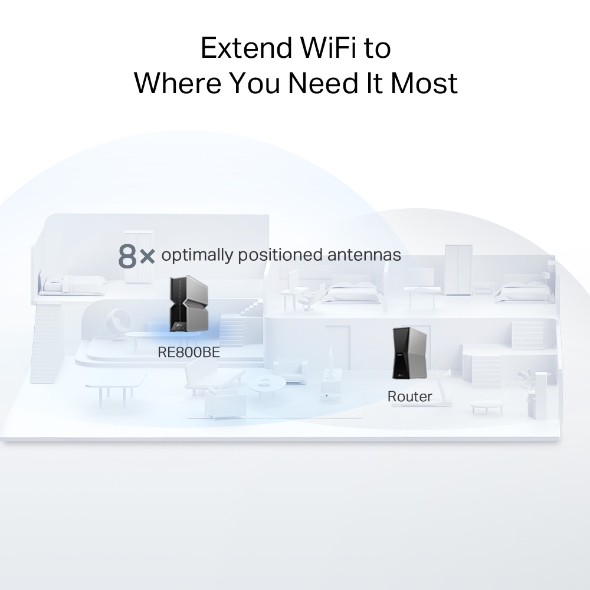RE800BE
NewBE19000 Tri-Band Wi-Fi 7 Range Extender
- Lightning-Fast 19 Gbps Tri-Band Wi-Fi 7: Enables your devices to run at full speed. Enjoy fluent 4K/8K streaming, immersive AR/VR gaming, and lightning-fast downloads.†
- Multi-Link Operation (MLO): Increases throughput, reduces latency, and improves reliability for emerging applications.△
- 6 GHz Band: Provides a clearer band to prevent Wi-Fi interference and congestion.△
- Unprecedented 10G Port: Connect to the 10G LAN port for a blazing-fast wired connection.
- Maximized Coverage: Proprietary Wi-Fi optimization and 8× optimally positioned antennas along with Beamforming deliver more capacity, stronger and more reliable connections, and less interference.
- Smart Roaming: Walk from room to room and stay connected with the fastest possible speeds.§
- EasyMesh-Compatible: Works with EasyMesh routers and range extenders to form seamless whole home Mesh Wi-Fi, preventing drops and lag when moving between signals.*
- Easy Setup: Plug in and then easily set up via a press of the WPS button or via the Tether App.
- Great Compatibility: Works with all Wi-Fi generations and devices and all internet providers.***
Phenomenal Performance,
Phenomenal 10G
BE19000 Tri-Band WiFi 7 Range Extender
RE800BE


Tri-Band WiFi 7 Speeds up to
19 Gbps
10G LAN Port
+ 2× Gigabit Ports
8×
Optimally Positioned Internal Antennas
6 GHz
5 GHz
2.4 GHz
Multi-Link Operation
Higher Speed, Lower Latency
Whole Home Coverage
4K-QAM
320 MHz
Bandwidth
Multi-Link
Operation
WiFi 7 — WiFi Like Never Before
WiFi 7 offers accelerated throughput, lower latency, stronger anti-jamming, and higher efficiency. Join the league of pros and experience the sheer performance of the next generation of WiFi.
The Industry’s Highest Class Range Extender Ever — 19 Gbps
Experience a high-end Tri-Band WiFi 7 range extender with blazing-fast WiFi speeds up to 19 Gbps.† Now, every device in your home network will run at top performance. The exclusive 6 GHz band provides exceptional bandwidth and congestion-free channels exclusive to your devices.†
19 Gbps
6 GHz: 11520 Mbps
5 GHz: 5760 Mbps
2.4 GHz: 1376 Mbps
Multi-Link
Operation
-
3.9× Faster WiFi
than WiFi 6E REs※
-
4× Lower Latency
MLO Improves Throughput☆
-
Blazing-Fast 6 GHz Band
Removes frustrations△
True 10G Connectivity Unlocks the True WiFi 7
-
 Range Extender Mode
Range Extender ModePlug your PC, smart TV, game console, or NAS device into the 10 Gbps port for a blazing-fast wired connection.
Router
RE800BE
10 Gbps
-
 Access Point Mode
Access Point ModeConnect RE800BE with a router to easily turn that 10G wired connection into a high-speed tri-band wireless signal.
Router
RE800BE
10 Gbps
10 Gbps LAN Port
2× Gigabit LAN Ports
Extend WiFi to Where You Need It Most
RE800BE wirelessly connects to your existing router and boosts more WiFi signals throughout your home. Its proprietary WiFi optimization and 8× optimally positioned antennas deliver more capacity, stronger and more reliable connections, and less interference.
8× optimally positioned antennas
RE800BE
Router
EasyMesh — Flexibly Create Whole Home Mesh WiFi
RE800BE is EasyMesh-compatible. If you have any dead zones at home, just add another EasyMesh router/range extender to further form your whole home multi-gigabit mesh WiFi. No more searching for a stable connection.*

WiFi Dead Zone Killer
Eliminate weak signal areas with WiFi coverage for the whole house
Smart Roaming
Uninterrupted streaming when moving around your home
One WiFi Name
No more switching WiFi network names
-
EasyMesh Devices (Router+Range Extender)
-
Traditional Router with Extender WiFi
6 GHz for More Capacity
Leveraging the greenfield 6 GHz spectrum, RE800BE enhances backhaul performance between itself and your router. This ensures a robust, stable network that reaches every corner of your home while improving the WiFi performance of all non-6E devices.
Router
RE800BE
RE with Dual-Band WiFi
Effortless One-Touch Setup
Press the WPS button on your router and extender to expand your WiFi coverage in seconds.
-
1
Press the WPS button on your router.
-
2
Press the WPS button on the RE800BE, and the top 10 LEDs will start blinking.
-
3
Wait for the LED to turn into a solid vertical line, indicating a successful connection.
Relocate the RE800BE to the best place according to the LED signal indicator.

WPS Button

LED Light Strip for Easier Use
-
The system is starting up or firmware is being upgraded.
-
All LEDs are on
Receiving a strong signal from your router.
-
3/4 LEDs are on
Receiving a moderate signal from your router.
-
Half LEDs are on
Receiving a weak signal from your router.
-
Solid
The extender is not connected to the wireless network of your router.
-
Pulsing
The extender is not connected to the wireless network of your router, and WiFi is off.
-
-




-
CyclingVertical LineExclamation Point
Elegant Design Meets High Performance
Far-Reaching Coverage
8× optimally positioned antennas deliver more capacity, stronger and more reliable connections, and less interference.
V-Fold Design
Maintains a sharp aesthetic and breaks the stereotype of WiFi products.
Instantly connect to a router with the WPS button
Advanced Case Design
A larger heat sink and refined casing keep the system cool under performance.
Turn on/off WiFi with the WiFi button
Turn on/off the LEDs with the LED button
| Interface | 1× 10 Gbps LAN Port + 2× Gigabit LAN Ports |
|---|---|
| Button | • WPS Button• Reset Button |
| Input Power | 100-240V~50/60Hz |
| Max. Power Consumption | 23W |
| Dimensions ( W x D x H ) | 11.9 ×10.3 ×3.8 in. (302 × 262.5 × 96 mm) |
| Antenna | 8 Internal Antennas |
| Wireless Standards | Wi-Fi 7IEEE 802.11be/ax 6 GHzIEEE 802.11be/ax/ac/n/a 5 GHzIEEE 802.11be/ax/n/b/g 2.4 GHz |
|---|---|
| Frequency | • 2.4 GHz• 5 GHz• 6 GHz |
| Signal Rate | • 1376 Mbps at 2.4 GHz• 5760 Mbps at 5 GHz• 11520 Mbps at 6 GHz |
| Working Modes | Range Extender/Access Point |
| Reception Sensitivity | 6GHz:11ax HE20 MCS0:-92dBm, 11ax HE20 MCS11:-61dBm11ax HE40 MCS0:-89dBm, 11ax HE40 MCS11:-58dBm11ax HE80 MCS0:-86dBm, 11ax HE80 MCS11:-55dBm11ax HE160 MCS0:-83dBm, 11ax HE160 MCS11:-52dBm5GHz:11ax HE20 MCS0:-93dBm, 11ax HE20 MCS11:-62dBm11ax HE40 MCS0:-90dBm, 11ax HE40 MCS11:-59dBm11ax HE80 MCS0:-87dBm, 11ax HE80 MCS11:-56dBm11ax HE160 MCS0:-84dBm, 11ax HE160 MCS11:-53dBm2.4GHz:11ax HE20 MCS0:-95dBm, 11ax HE20 MCS11:-64dBm11ax HE40 MCS0:-92dBm, 11ax HE40 MCS11:-62dBm |
| Wireless Security | • 64/128-bit WEP• WPA/WPA2-PSK encryptions• WPA3 |
| Advanced Features | • Multi-Link Operation (MLO)• 320 MHz Channel• 4K-QAM• Multi-RUs |
| Transmission Power | CE: ≤17dBm (2.4 GHz)≤27dBm (5 GHz)≤20dBm (6 GHz) |
| Mesh Technology | EasyMesh-Compatible |
| Wireless Function | • LED Control• Access Control• Power Schedule• Wi-Fi Coverage |
| Network Services Enabled by Default | Web Server Manage and configure device through web (HTTP/HTTPS) • Port: 80/443 Protocol: TCP DHCP Server IP address assignment (DHCP) • Port: 67 Protocol: UDP App management Manage and configure device through app • Port: 20001 Protocol: TCP • Port: 20002 Protocol: UDP |
|---|---|
| Certification | CE, RoHS |
|---|---|
| Package Content | • Wi-Fi 7 Range Extender RE800BE• Power Adapter• RJ45 Ethernet Cable• Quick Installation Guide |
| System Requirements | Microsoft Windows 98SE, NT, 2000, XP, Vista™ orWindows 7, 8, 8.1, 10, MAC OS, NetWare, UNIX or LinuxInternet Explorer 11, Firefox 12.0, Chrome 20.0, Safari4.0, or other Java-enabled browser |
| Environment | • Operating Temperature: 0℃~40℃ (32℉ ~104℉)• Storage Temperature: -40℃~70℃ (-40℉ ~158℉)• Operating Humidity: 10%~90% non-condensing• Storage Humidity: 5%~90% non-condensing |
†Maximum wireless signal rates are the physical rates derived from IEEE Standard 802.11 specifications. Higher capacity is based on laboratory test data, which analyzed the connections of different devices on the 6 GHz, 5 GHz, and 2.4 GHz bands simultaneously. These devices simulated a typical home scenario by running simultaneous applications in the same room that included 4K video, 1080p video, 720p video, file downloading, web browsing, IP cameras, and other IoT devices. Actual wireless data throughput, wireless coverage, and connected devices are not guaranteed and will vary as a result of internet service provider factors, network conditions, client limitations, and environmental factors, including building materials, obstacles, volume and density of traffic, and client location.
‡The product may not be compatible with routers or gateways with firmware that has been altered, is based on open source programs, or is non-standard orl outdated.
§Uninterrupted Streaming is designed for devices that support the 802.11k/v standard.
△Use of Wi-Fi 7 (802.11be), Wi-Fi 6 (802.11ax), and features including Multi-Link Operation (MLO), 320 MHz Bandwidth, 4K-QAM, Multi-RU, OFDMA, and MU-MIMO requires clients to also support the corresponding features. The 320 MHz bandwidth is only available on the 6 GHz band. Simultaneously, the 320 MHz bandwidth on the 6 GHz band and 160 MHz bandwidth on the 5 GHz band may be unavailable in some regions/countries due to regulatory restrictions. Double channel width and speed refer to 320 MHz compared to 160 MHz for Wi-Fi 6 range extenders.
*TP-Link EasyMesh-compatible products can network with other devices that use EasyMesh. Failed connections may be due to firmware conflicts of different vendors. The EasyMesh-compatible function is still being developed on some models and will be supported in subsequent software updates. This product is compatible with standardized EasyMesh technology but has not obtained the Wi-Fi EasyMeshTM certification.
**Unified management is available for TP-Link EasyMesh-compatible devices. This feature is not guaranteed for devices from other vendors.
***Wi-Fi generations represent the wireless standard IEEE 802.11 a/b/g/n/ac/ax/be. All devices need to support 802.11 Wi-Fi protocols.
※3.9× faster Wi-Fi speed refers to the theoretical speeds of Wi-Fi 7 clients when connected to RE800BE compared with a Wi-Fi 6 or Wi-Fi 6E range extender. Wi-Fi 7 clients need to support Multi-Link Operation (MLO) and the 6 GHz band to reach up to 18.7 Gbps when connected to the 6 GHz, 5 GHz and 2.4 GHz bands of RE800BE simultaneously. Wi-Fi 6 and Wi-Fi 6E range extenders may only provide 4804 Mbps on the 5 GHz or 6 GHz bands separately.
☆4× Lower Latency refers to the latency improvement of Wi-Fi 7 range extenders compared to Wi-Fi 6/6E range extenders, based on laboratory test data. The test conditions had the same 5 GHz or 6 GHz single-frequency wireless interference and tested the maximum latencies of Wi-Fi 7 clients (with MLO turned on) connecting to the 5 GHz and 6 GHz bands of RE800BE (with MLO turned on) simultaneously and to the 5 GHz or 6 GHz bands of a Wi-Fi 6/6E range extender (without the MLO function).
Actual network speed may be limited by the rate of the product's Ethernet WAN or LAN port, the rate supported by the network cable, internet service provider factors, and other environmental conditions.
This range extender may not support all the mandatory features as ratified in the IEEE 802.11be specification. Further software upgrades for feature availability may be required.