How to go to web configuration page using the tpPLC App (Smartphone)
Αυτό το άρθρο ισχύει για:
Step 1: Connect to your Adapter via Wireless.
*Note: Adapter will need internet access for this to work
Step 2: Launch the tpPLC APP.

Step 3: Tap on the wireless powerline adapter.

Step 4: Select Web Configuration.

Step 5: The log in window will pop up. Enter admin, admin as username and password.
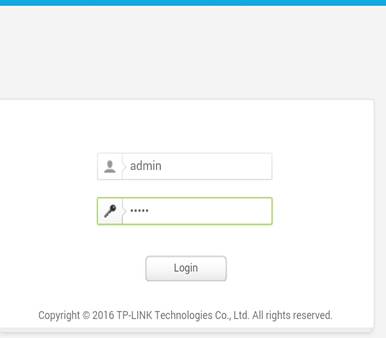
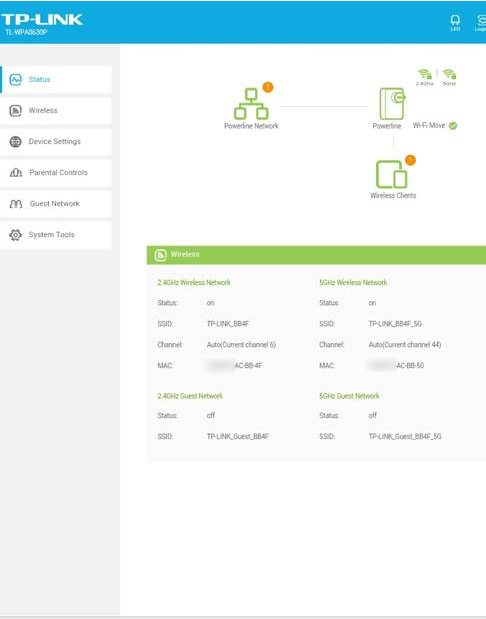
Get to know more details of each function and configuration please go to Download Center to download the manual of your product.
Είναι χρήσιμο αυτό το FAQ;
Τα σχόλιά σας συμβάλλουν στη βελτίωση αυτού του ιστότοπου.


