Why are my Deco units/clients showing offline on Deco App?
Some users may experience an issue that the Deco units/clients are online but appear to be offline in the Deco app. Below are the instructions to troubleshoot.
Case 1: When you manage the Deco network locally, it shows one or more Deco units offline or “Unable to connect to the internet.”

Possible Solutions:
Connect your phone to Deco’s Wi-Fi network to see if internet access works (remember to turn off mobile data and VPN). If not, refer to the link to troubleshoot.
If Deco does have internet access, please try the following steps to refresh the internet status.
a) Click on the Network map on the Deco app>tap the offline Deco unit>tap "Check Again" to refresh the status.
b) Swipe down the Network map page and then release it.
c) Force to close the App and launch the app again.
d) Reboot all the Deco units.
*Note: It may take several attempts for the app to refresh successfully.
Case 2: Some online clients appear on the Offline Devices list
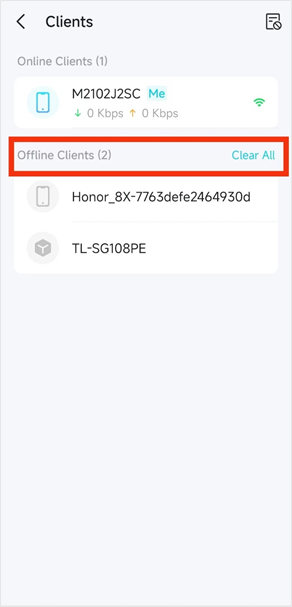
Solution:
1) Please ensure you have not configured a static IP address on the client.
2) Please check if the client device is using a private address.
Είναι χρήσιμο αυτό το FAQ;
Τα σχόλιά σας συμβάλλουν στη βελτίωση αυτού του ιστότοπου.
_normal_20230201014412u.png)
EUV1001_1587642470996c.jpg)
