How can I set up my TP-Link modem router as a pure modem?
User’s Application Scenario
I already have a router and bought another TP-Link modem router. I don’t want my home network to have double NAT, so I need to set up my TP-Link modem router as a pure modem.
How can I do that?
Follow the steps below, here takes Archer VR300 as demonstration:
1. Open the web browser and type in tplinkmodem.net or 192.168.1.1. Press Enter.
2. Create a login password for future login attempts or use “admin” (lower) for both username and password.
Note: You may refer to How to log into the web-based interface of the AC VDSL/ADSL Modem Router.
3. Go to Advanced > Network > Internet.

4. Click Add and select Bridge in the Internet Connection Type column.
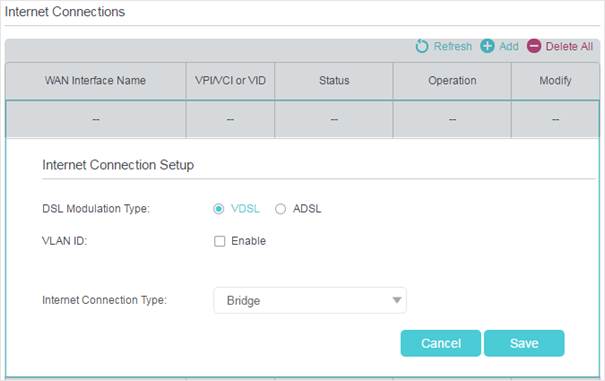
6. Click Save to make the settings effective.
7. Succeed! You can use your modem router as a pure modem now.
Get to know more details of each function and configuration please go to Download Center to download the manual of your product.
Είναι χρήσιμο αυτό το FAQ;
Τα σχόλιά σας συμβάλλουν στη βελτίωση αυτού του ιστότοπου.

1.0_1500427316516r.jpg)
