How to configure Parental Control on TD-W9970 (new logo)
The Parental Control function can be used to control the Internet activities of the child, limit the child to access certain websites and restrict the time of surfing.
1. Log into web management page of the modem router.
How to login to the web management page of TD-W9970 (new logo)?
2. Choose Parental Control, and you can configure the parental control in the screen as shown below.
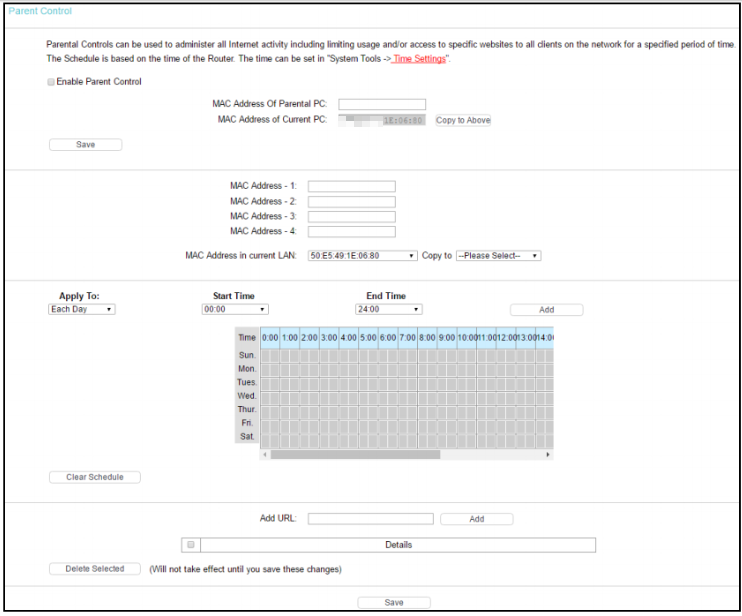
3. Enable Parental Control.
4. Fill in MAC Address of Parental PC.
5. Fill in MAC Address of Children PC.
6. Select day, Start Time and End Time. Click Add.
Note: The schedule is based on the time of the modem router. To set system time,
How to configure system time of TD-W9970 (new logo)?
7. Input the URL addresses which the children are allowed to access.
8. Click Save to make the settings effective.
Get to know more details of each function and configuration please go to Download Center to download the manual of your product.
Czy ten poradnik FAQ był pomocny?
Twoja opinia pozwoli nam udoskonalić tę stronę.
z United States?
Uzyskaj produkty, wydarzenia i usługi przeznaczone dla Twojego regionu.