How to replace the mop cloth of Tapo Robot Vacuum
You may refer to either this video or the steps below:
Replace the mop cloth every 2-3 months.
Step 1. Remove the mopping attachment from the robot vacuum.

Step 2. Detach the mop cloth from the mop cloth mount.

Step 3. Replace with the new mop cloth. Align the loop side to the hook side and press together.

Step 4. Attach the mopping attachment to the mopping roller.
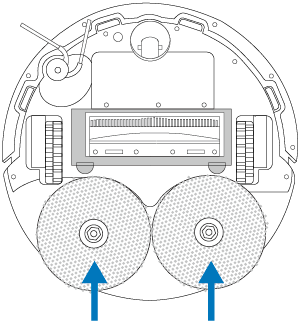
Replace the mop cloth every 2-3 months.
Step 1. Take out the water tank.

Step 2. Remove the mop cloth mount.

Step 3. Remove the washable mop cloth.

Step 4. Install the new washable mop cloth and install it back to the water tank.

Replace the mop cloth every 2-3 months.
Step 1. Take out the dustbin and water tank.

Step 2. Remove the mop cloth mount.

Step 3. Remove the washable mop cloth.

Step 4. Install the new washable mop cloth.

Replace the mop cloth every 2-3 months.
Step 1. Take out the dustbin and water tank.

Step 2. Remove the mop cloth mount.

Step 3. Remove the washable mop cloth.

Step 4. Install the new washable mop cloth.

Replace the mop cloth every 2-3 months.
Step 1. Take out the dustbin and water tank.

Step 2. Remove the mop cloth mount.

Step 3. Remove the washable mop cloth.

Step 4. Install the new washable mop cloth.

Replace the mop cloth every 2-3 months.
Step 1. Take out the dustbin and water tank.

Step 2. Remove the mop cloth mount.

Step 3. Remove the washable mop cloth.

Step 4. Install the new washable mop cloth.

Был ли этот FAQ полезен?
Ваш отзыв поможет нам улучшить работу сайта.
Сообщество TP-Link
Нужна помощь? Задавайте вопросы, находите ответы и обращайтесь за помощью к специалистам TP-Link и другим пользователям со всего мира.


