Hur ändrar man ägare av deco nätverket? (SE)
Denna guide visar hur man ändrar ägare konto på sitt deco nätverk utan att behöva installera om det. Det kräver att du har uppdaterat till senaste firmware version för ditt deco system och att du uppdaterat deco appen till senaste versionen.
OBS! för tillfället går det endast att ändra för vissa av deco modellerna.
Steg 1. Starta deco appen och klicka på Internet symbolen på översiktssidan. Klicka därefter på symbolen med 3 st punkter längst upp i högra hörnet och välj Ändra nätverksägare
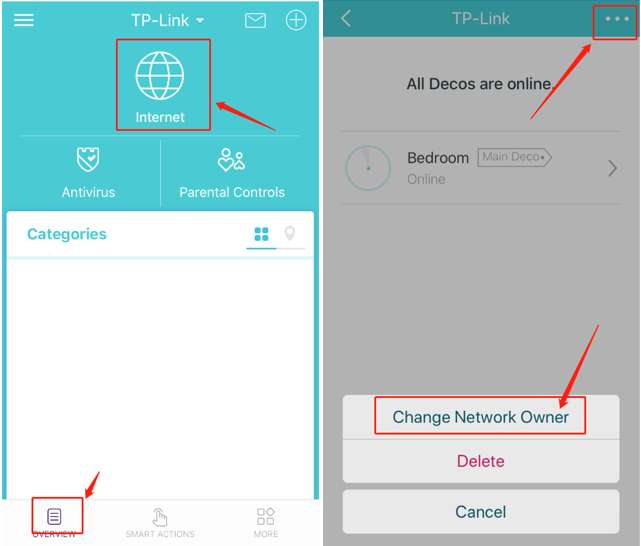
Steg 2. Ange lösenordet för nuvarande ägare och klicka på NÄSTA knappen.
Obs! Det är lösenordet är det som du använder för att logga in i deco appen
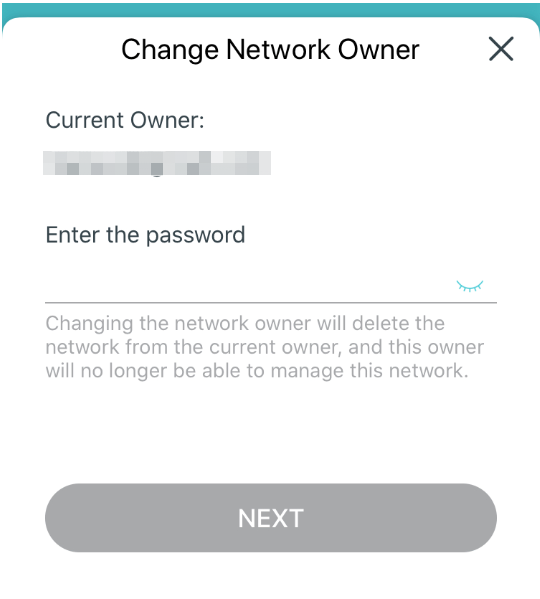
Steg 3. Ange nya ägarens TP-Link ID eller email adress och klicka på Bekräfta knappen och därefter på Skicka knappen. Email kommer att skickas till nya ägarens (email adressen som du specifierat).
Obs! Om email adressen är felaktig så klicka på pil symbolen längst upp i vänstra hörnet för att komma tillbaka till förgående steg.
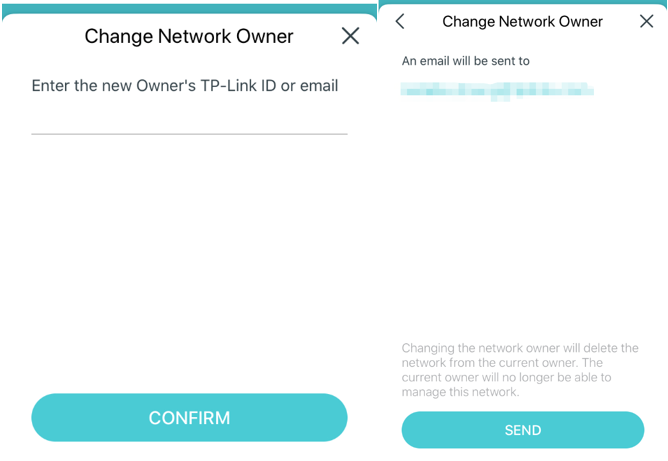
Steg 4. Klicka på Klart knappen för att avsluta
Obs! Om du startar deco appen så kommer du komma till "Låt oss börja" sidan för att installerar ett nytt deco nätverk. Du kommer inte kunna managera ditt deco nätverk som du gav över ägandeskapet av.
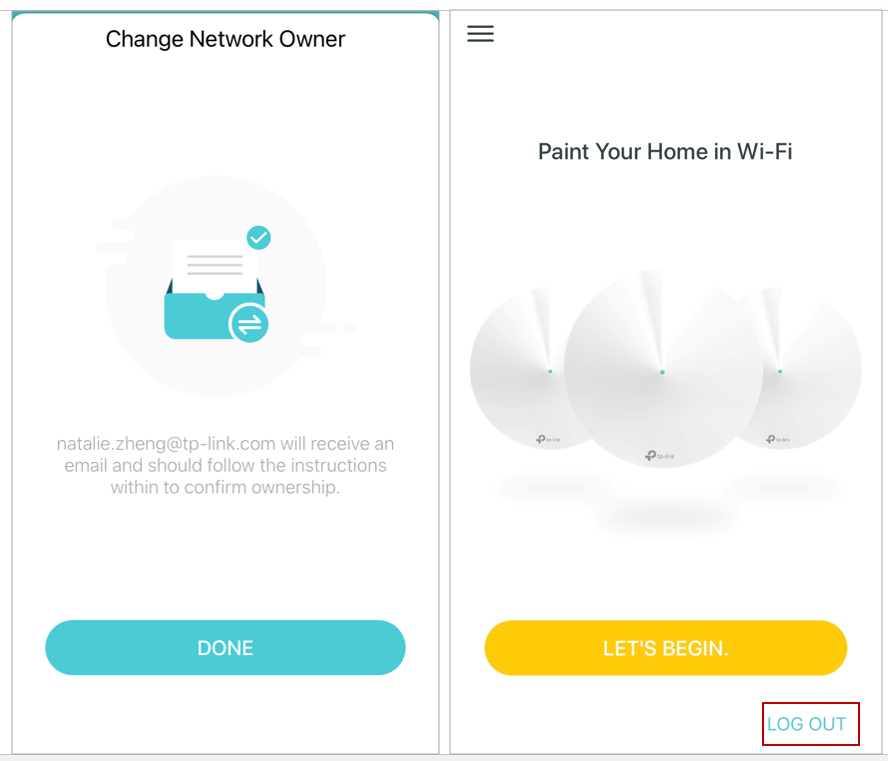
Steg 5. Nya ägaren kommer att få ett mail skicakt till sig från TP-LINK Cloud<noreply.tp-link.com> som inkluderar stegen för att ta över ägandeskapet av deco nätverket.
Fick du svar på din fråga?
Your feedback helps improve this site.
TP-Link Community
Still need help? Search for answers, ask questions, and get help from TP-Link experts and other users around the world.
_US_1.0_F_normal_20250208094019q.png)

