Introducing Omada Design Hub — A Free and Easy Network Planning Tool
Whether you're a pre-sales engineer, system installer, or consumer, Omada Design Hub is free to use and streamlines your network planning with intelligent, AI-powered tools, helping you move faster with greater precision.
Upload your floor plan, drag in devices, and instantly generate a Wi-Fi heatmap with AI wall detection and smart algorithms. Simulate networks, analyze real-time coverage, and export proposals, including topology, device lists, and results, all in one free cloud-based platform built for speed and accuracy.
Ideal for offices, single-family homes, MDUs, hotels, restaurants, retail stores, schools, and more, Omada Design Hub empowers users to deliver tailored solutions with confidence.
Ease of Use and Intelligent Planning for Faster Design Workflows
Omada Design Hub automates complex planning tasks to reduce manual workload and boost efficiency with smarter, faster design tools. Built for end-to-end solution planning, it streamlines everything from layout design to final documentation.
Auto Wall Detection and Wall Drawing
Upload floor plans and let AI auto-detect and draw walls with support for multiple floors and manual edits.
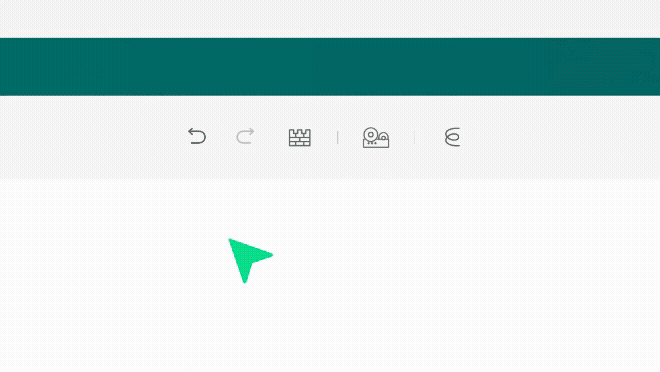
Auto AP Placement
Auto-generates optimal AP placements based on the floor plan, while allowing fine-tune positioning with intuitive drag-and-drop adjustments.
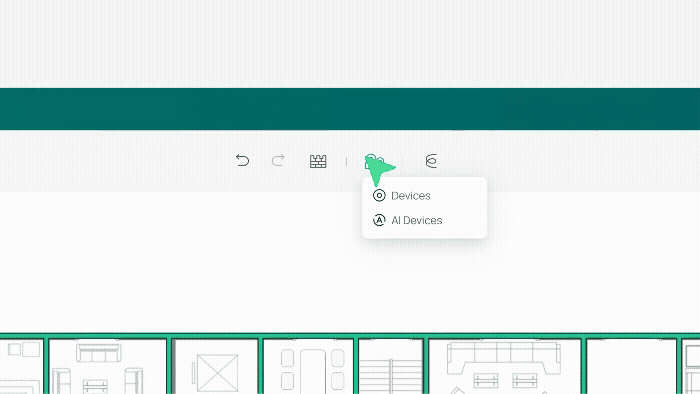
Auto Cable & Interfloor Cabling
One click connects all devices with visualized cabling paths, supporting cross-floor deployments to simplify complex infrastructure planning.
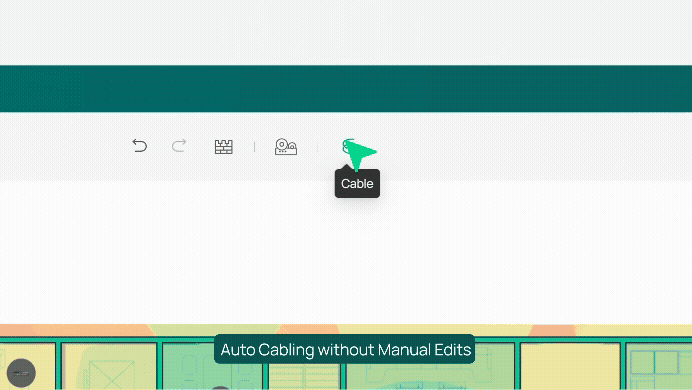
One-Click Proposal Export
Effortlessly generate professional delivery reports with simulation results, topology maps, device lists, and more. Choose from multiple file formats and personalize your branding by adding your logo, company name, and designer info to streamline client communication and speed up deployment.
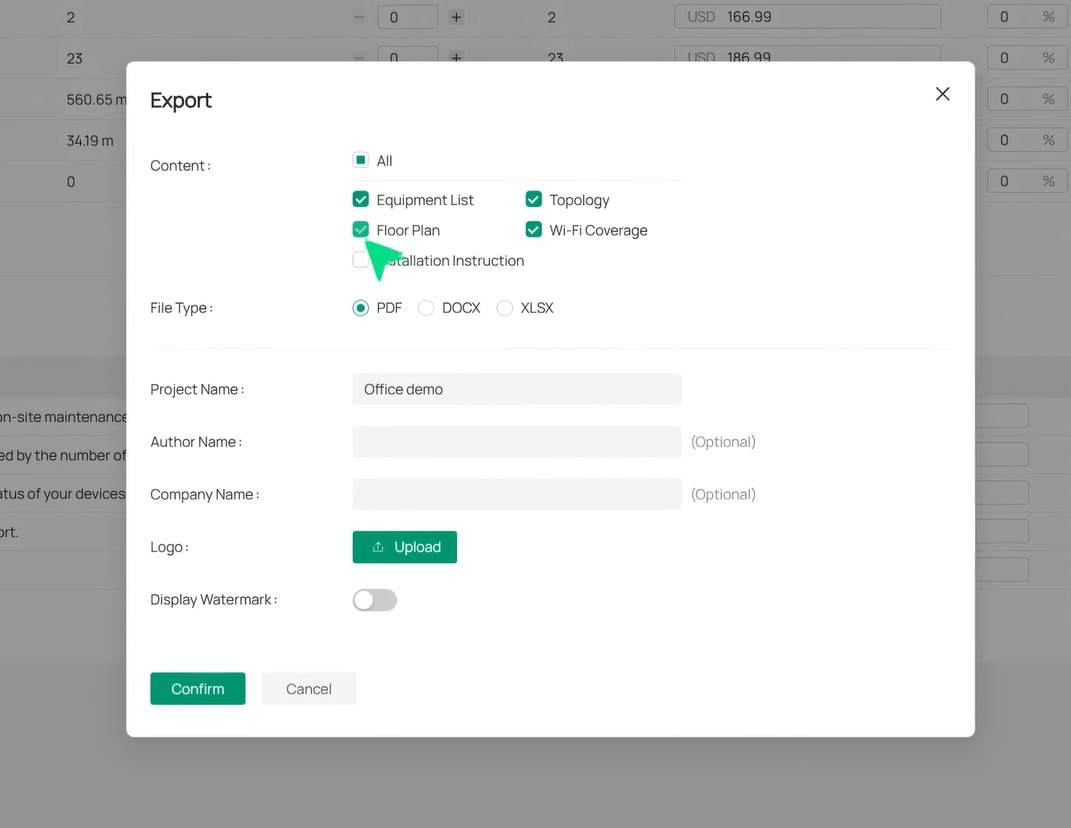
Omada Design Hub also offers a suite of built-in tools that simplify and accelerate your workflow. Features like bulk adjustments for rapid configuration, auto-generated topology maps that update in real time, and editable equipment lists with pricing for easier management.
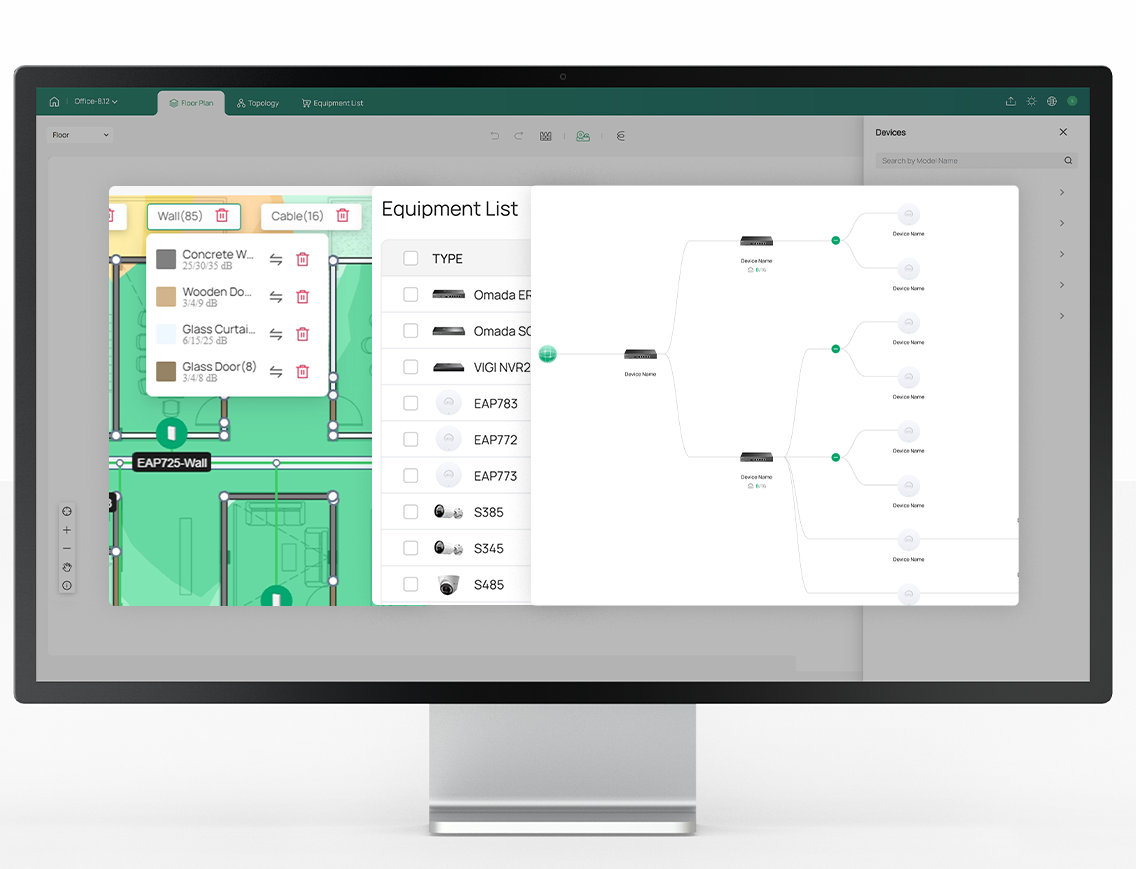
Accurate Simulation Without Added Labor
Omada Design Hub generates unified network visualization, optimizing device placement and ensuring reliable, installation-ready designs
Wi-Fi Heatmap
Instantly visualize signal coverage with heatmaps to fine-tune AP placement and maximize performance.
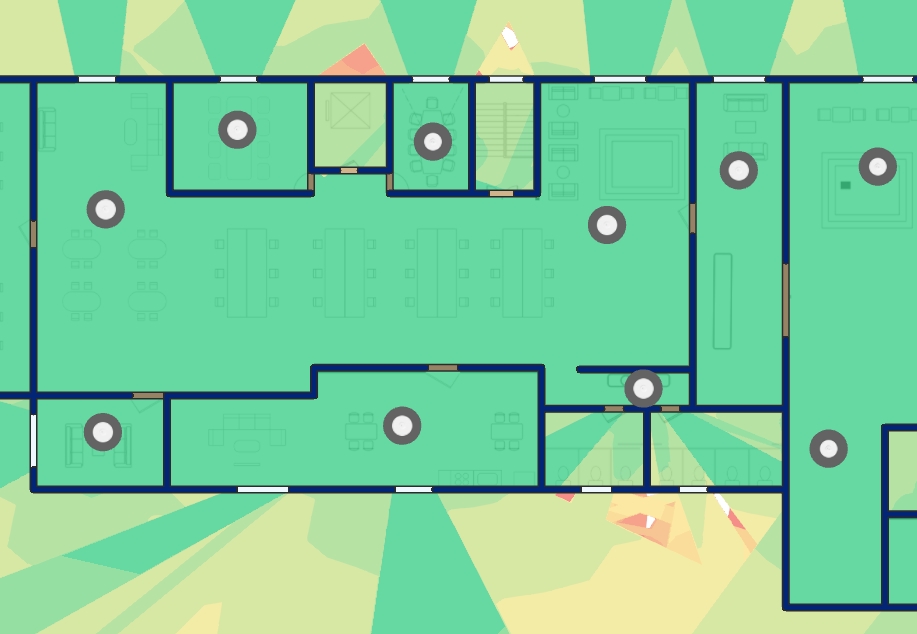
Signal Coverage Calculation
Quantifies coverage quality by signal strength zones, which helps with evaluating and optimizing layout accuracy.
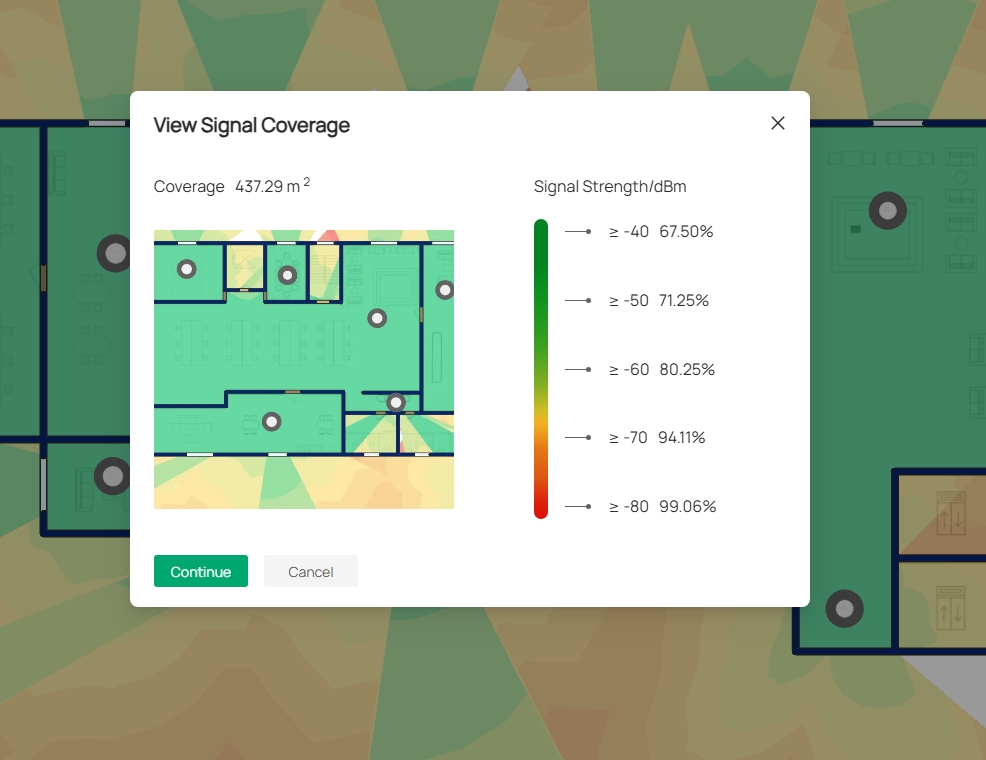
Adaptive Spatial Models
Choose from various space types, including rooms and passageways, each with built-in attenuation profiles for more accurate wireless simulations.
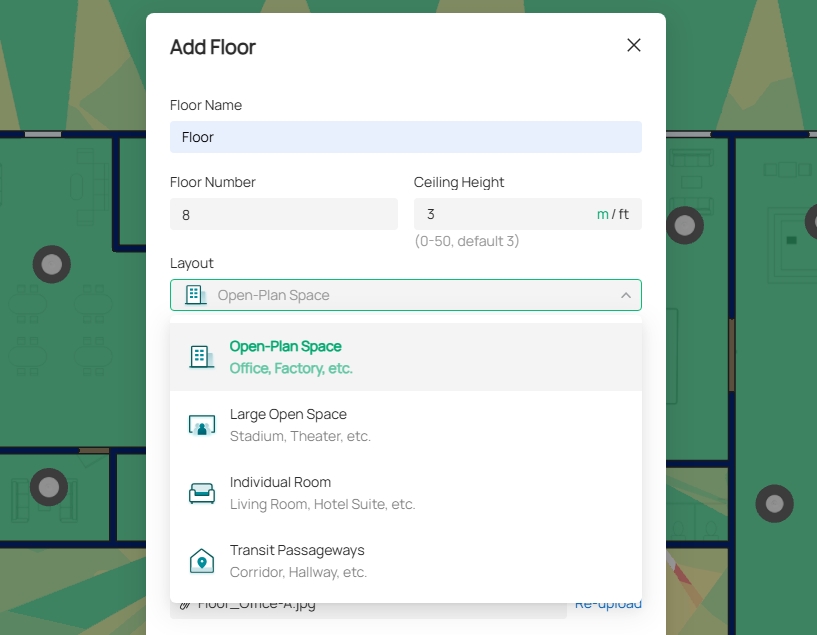
To support precise and deployment-ready simulations, Omada Design Hub offers flexible customization and a comprehensive equipment portfolio. Fine-tune wall types, cable preferences, scale, and display settings, and choose from Omada gateways, switches, APs, OLTs, and controllers to ensure results reflect real-world deployments for more reliable insights.
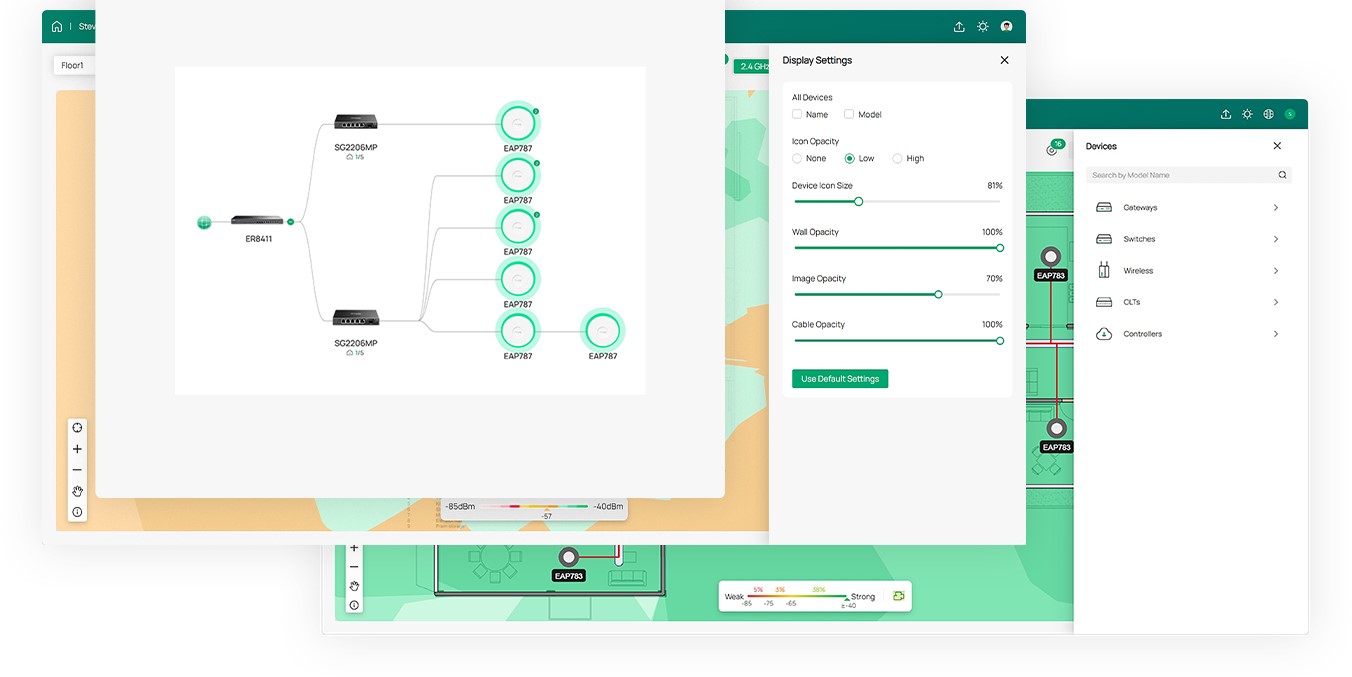
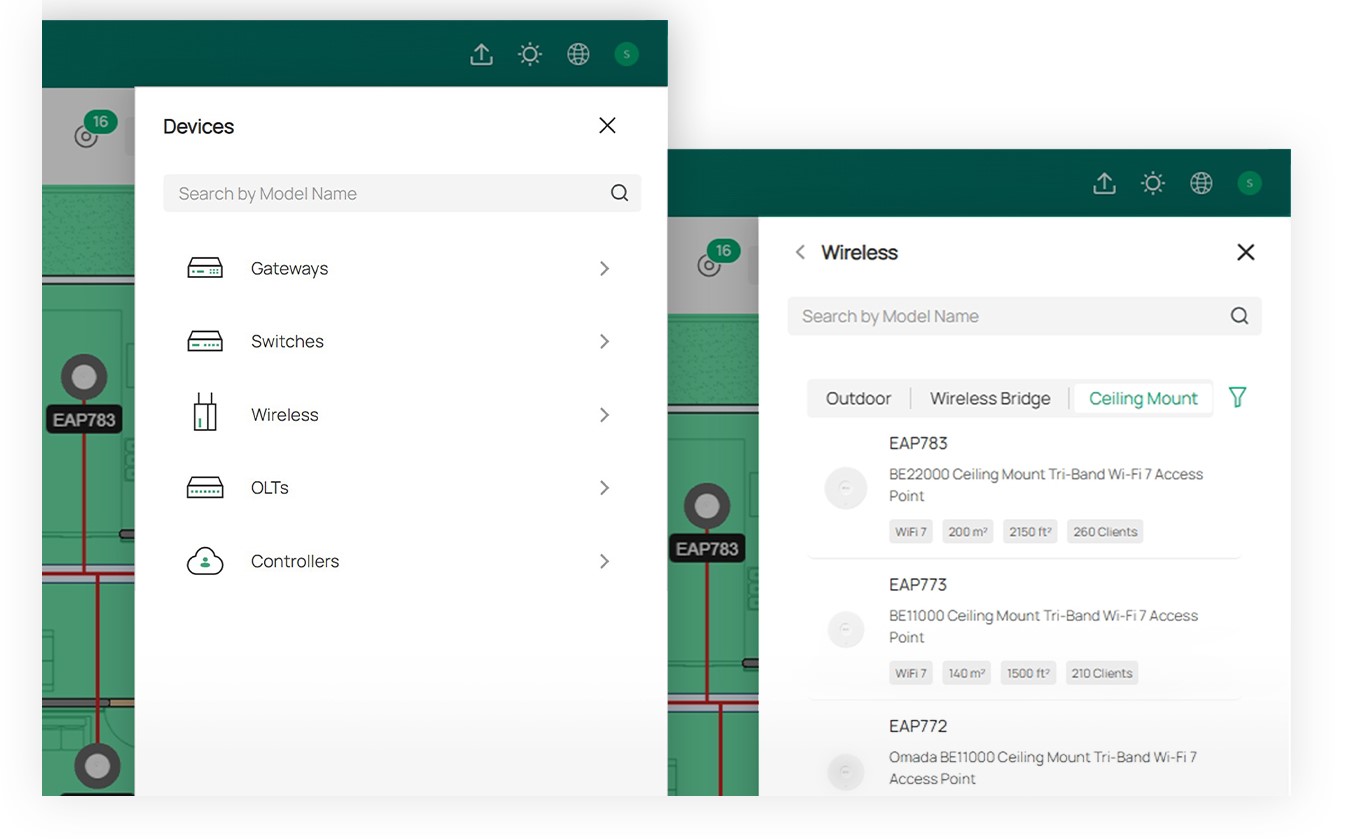
Start designing smarter today with Omada Design Hub. Build your next network with confidence. Try it now at https://design.tplinkcloud.com, or learn more at https://omadanetworks.com/business-networking/software-tools/omada-design-hub/
.
Recommend Articles
[Page] Omada Design Hub
[Blog] Introducing Omada Wi-Fi Navi App — An Efficient and Handy Network Diagnostic Tool
Omada Editorial Group








