EAP115-Wall
300Mbps Wireless N Wall-Plate Access Point
- Integrated into Omada SDN: Centralized Cloud Management and Intelligent Monitoring.
- Centralized Management: Cloud access and Omada app for ultra convenience and easy management.
- Elegant Appearance: Unprecedented thin design with just 11 mm, the same size and shape as a light switch or power outlet faceplate to fit perfectly in any room.
- Easy Installation and PoE Support: Easy-mount construction, compatible with 86 mm & EU standard junction box, and 802.3af PoE support.
- Secure Guest Network: Along with multiple authentication options (SMS/Voucher, etc.) and abundant wireless security technologies.§
Learn more about Omada Cloud SDN>
Subtle Wall Design,
Excellent Wi-Fi Access
 EAP115-Wall
EAP115-Wall
Installation Made Easy
- Detach the faceplate of the junction box* with a screwdriver.
- Remove the faceplate of the EAP.
- Connect an in-wall Ethernet cable to the Uplink+POE port.
- Secure the access point to the wall using the nails provided.
- Press the faceplate back into position.
*Fit for the following two kinds of wall junction box
-
86mm wall junction box
-
Standard EU wall junction
Perfectly Formed
The EAP115-Wall would blend seamlessly into any business setting with a refined, minimalist appearance. A slimline design includes casing that’s just 11 mm in thickness.
11 mm
Effortless Deployment
With 802.3af Power over Ethernet supported there’s no need for additional wiring. Simply plug in existing Ethernet cables and you’re ready to go.
-
Instant Deployment
-
PoE 802.3af
Complete Wireless Coverage
An EAP in each room guarantees a strong wireless signal and allows guests to enjoy their own private Wi-Fi network.
Seamless Integrated into Omada SDN Platform
The Omada Software Defined Networking (SDN) platform integrates network devices including access points, switches, and routers to provide 100% centralized cloud management and create a highly scalable network—all controlled from a single interface.
- Hardware or Software Controllers
- Centralized Cloud Management
- Intelligent Monitoring
Wi-Fi 6 AP for High-Density Environments
Ceiling Mount AP
Wall Plate AP
Outdoor AP
JetStream PoE Switch
Omada Hardware Controller
Or
Omada Software Controller
Web Browser
Omada App
Cloud Access
Internet
Omada VPN Router
Easy Management with the Omada App
Follow configuration instructions on the free Omada app to get set up in minutes. Omada lets you configure settings, monitor the network status and manage clients, all from the convenience of a smartphone or tablet.
| HARDWARE FEATURES | |
|---|---|
| Interface | • Uplink: 1× 10/100 Mbps Ethernet Port• Downlink: 1× 10/100 Mbps Ethernet Port |
| Physical Security Lock | No |
| Button | • LED/Wi-Fi Button• RESET |
| Power Supply | PoE (IEEE 802.3af) |
| Max. Power Consumption | 2.8 W |
| Dimensions ( W x D x H ) | 3.4 × 3.4 × 1.2 in (86.8 × 86.8 × 30.2 mm) |
| Antenna | Internal 2× 1.8 dBi Omni |
| Mounting | Wall Plate Mounting |
| Hardware Watch Dog | Yes |
| WIRELESS FEATURES | |
|---|---|
| Coverage | 25㎡(300 ft²)** |
| Concurrent Clients | 100+* |
| Wireless Standards | IEEE 802.11n/g/b |
| Frequency | 2.4 GHz |
| Signal Rate | • 11n: Up to 300 Mbps (dynamic)• 11g: Up to 54 Mbps (dynamic)• 11b: Up to 11 Mbps (dynamic) |
| Wireless Functions | • Multiple SSIDs (Up to 8 SSIDs)• Enable/Disable Wireless Radio• Automatic Channel Assignment• Transmit Power Control (Adjust Transmit Power on dBm)• QoS(WMM)• Load Balance• Rate Limit• Reboot Schedule• Wireless Schedule• Wireless Statistics based on SSID/AP/Client |
| Wireless Security | • Captive Portal Authentication• Access Control• Wireless Mac Address Filtering• Wireless Isolation Between Clients• SSID to VLAN Mapping• Local LAN port based VLAN• Rogue AP Detection• 802.1X Support• 64/128/152-bit WEP / WPA / WPA2-Enterprise, WPA-PSK / WPA2-PSK |
| Transmission Power | CE:≤20 dBm (2.4 GHz) |
| Management Features | |
|---|---|
| Omada App | Yes |
| Centralized Management | • Omada Hardware Controller• Omada Software Controller |
| Cloud Access | Yes. Requiring the use of OC300, OC200, or Omada Software Controller. |
| Email Alerts | Yes |
| LED ON/OFF Control | Yes |
| Management MAC Access Control | Yes |
| SNMP | v1,v2c |
| System Logging Local/Remote Syslog | Local/Remote Syslog |
| SSH | Yes |
| Web-based Management | HTTP/HTTPS |
| L3 Management | Yes |
| Multi-site Management | Yes |
| Management VLAN | Yes |
| OTHERS | |
|---|---|
| Certification | CE, RoHS |
| Package Content | • 300 Mbps Wireless N Wall-Plate Access Point EAP115-Wall• Installation Guide• Mounting Screw |
| System Requirements | Microsoft Windows XP, Vista, Windows 7, Windows 8, Windows10, Windows11, Linux |
| Environment | • Operating Temperature: 0–40 ℃ (32–104 ℉)• Storage Temperature: -40–70 ℃ (-40–158 ℉)• Operating Humidity: 10–90% RH non-condensing• Storage Humidity: 5–90% RH non-condensing |
†Maximum wireless signal rates are the physical rates derived from IEEE Standard 802.11 specifications. Actual wireless data throughput and wireless coverage are not guaranteed and will vary as a result of 1) environmental factors, including building materials, physical objects, and obstacles, 2) network conditions, including local interference, volume and density of traffic, product location, network complexity, and network overhead, and 3) client limitations, including rated performance, location, connection, quality, and client condition.
§Captive Portal and Cloud Access require the use of Omada SDN controllers.
*The actual capacity depends on the wireless environment and client traffic and is generally less than the maximum number of client connections.













