How to rotate the image of my VIGI camera
You can rotate the image via VIGI App, VIGI Security Manager or VIGI NVR. VIGI Security Manager and VIGI NVR has more mirror option than VIGI App.
Here we take VIGI C400HP-4 as an example.
Method 1: Via VIGI App
1. On the Live View page, tap the gear icon to enter the Device Settings page.
2. On the Device Settings page, go to Device Control > Video Rotation.
3. On the Video Rotation page, you can select Upside Down to rotate the video image 180°.
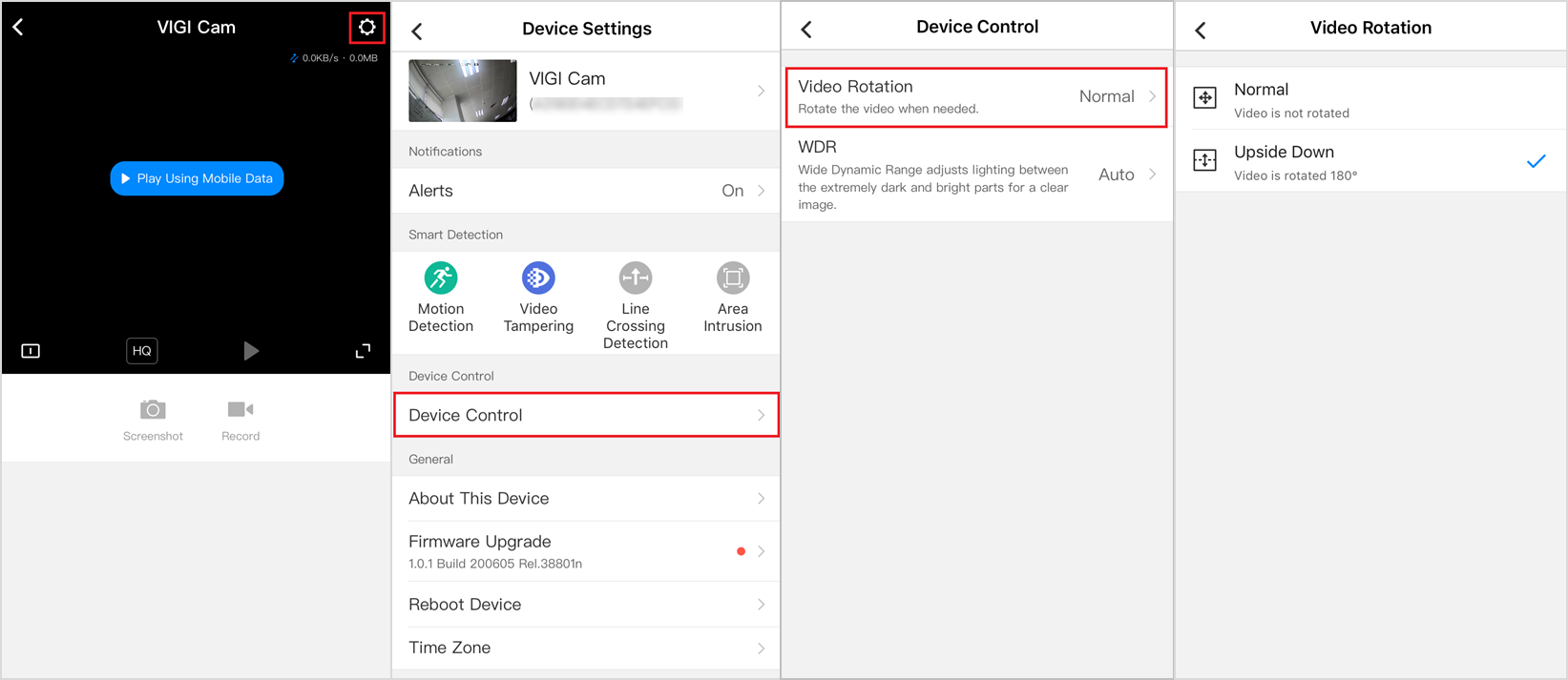
Method 2: Via VIGI Security Manager
1. Go to Settings > Device > Device List > My Devices and click the settings icon of the camera.
2. Go to Image > Mirror and select Mirror option you want.
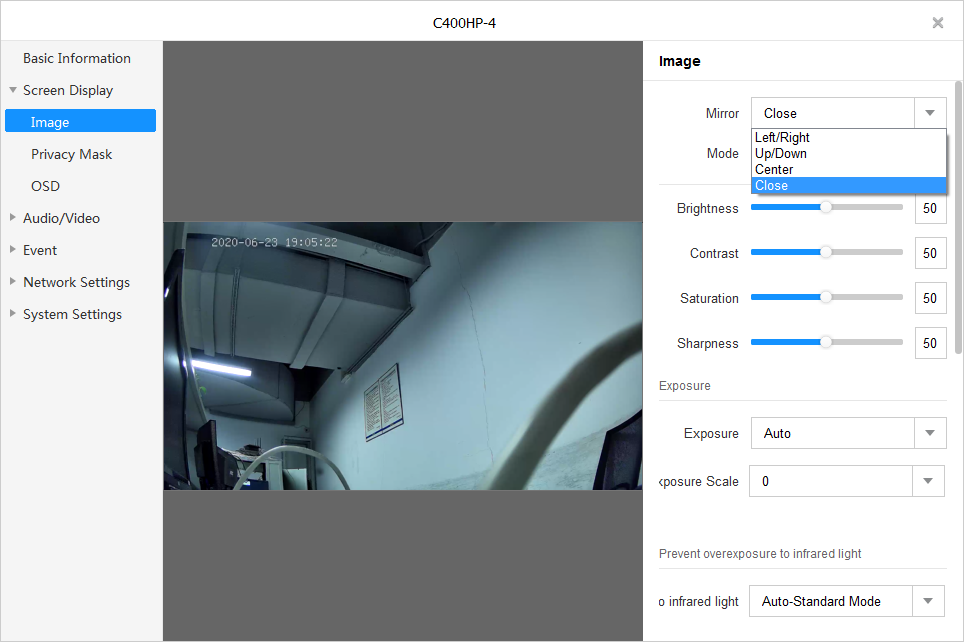
Method 3: Via VIGI NVR
Right click to open Main Menu, go to Settings > Camera > Display > Image > Advanced Settings, select Mirror option you want.
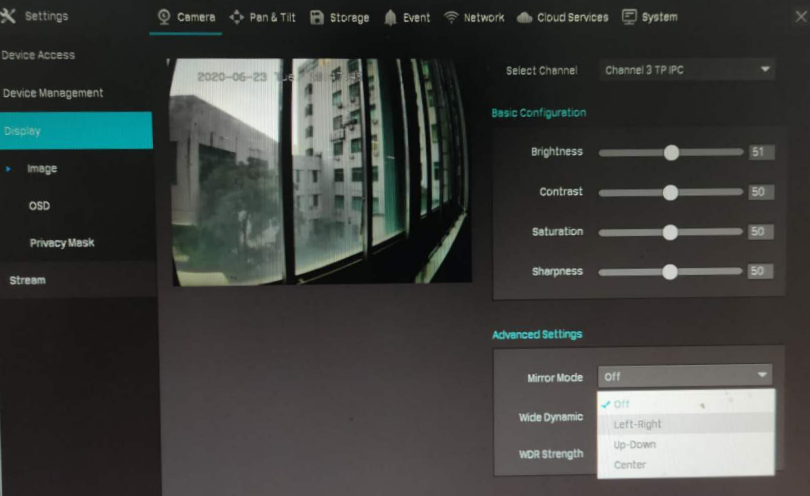
Get to know more details of each function and configuration please go to Download Center to download the manual of your product.
คำถามที่พบบ่อยนี้มีประโยชน์หรือไม่?
ความคิดเห็นของคุณช่วยปรับปรุงเว็บไซต์นี้










