ข้อมูลเกี่ยวกับการทดลองใช้ฟรีของ Tapo Care
ข้อมูลเกี่ยวกับการทดลองใช้ฟรีของ Tapo Care
กล้อง Tapo ทุกตัว มีสิทธิ์ได้รับการทดลองใช้ฟรีของบริการ Tapo Care แบบ ครั้งเดียวต่อกล้อง โดยระยะเวลาทดลองใช้งานฟรีคือ 30 วันต่อกล้อง นับตั้งแต่คุณเปิดใช้งานผ่านแอป Tapo ในช่วงทดลองใช้ฟรี กล้องของคุณจะได้รับสิทธิ์ใช้งาน Cloud Video History ย้อนหลัง 30 วัน รวมถึงฟีเจอร์ขั้นสูงอื่น ๆ
หากกล้องของคุณ ยังไม่เคยใช้การทดลองใช้ฟรีของ Tapo Care มาก่อน คุณสามารถเปิดใช้งานผ่านแอป Tapo เพื่อรับบริการฟรี 30 วันสำหรับกล้องตัวนั้นได้
Q1:จะมีการเรียกเก็บเงินในช่วงทดลองใช้ฟรีหรือไม่?
ไม่มี เมื่อบริการทดลองใช้ฟรีสิ้นสุดลง ระบบจะยกเลิกให้อัตโนมัติ และจะ ไม่มีการเรียกเก็บเงินใด ๆ
Q2:สามารถสมัครใช้งานแบบชำระเงินในช่วงทดลองใช้ฟรีได้หรือไม่?
ได้ คุณสามารถสมัครใช้งานแบบชำระเงินได้ในระหว่างช่วงทดลองใช้ฟรี โดยวันทดลองใช้งานที่เหลืออยู่จะถูกเก็บไว้ และจะถูกนำมาใช้งานต่อ โดยอัตโนมัติหลังจากการสมัครแบบชำระเงินหมดอายุ
Q3: จะเปิดใช้งานการทดลองใช้ฟรีสำหรับกล้อง Tapo ได้อย่างไร?
คุณสามารถทำตามขั้นตอนเพื่อเปิดใช้งานการทดลองใช้ฟรีของกล้องได้ หากคุณมี กล้องหลายตัว จะต้องตั้งค่าการทดลองใช้ฟรี แยกเป็นรายกล้อง และระยะเวลาทดลองของแต่ละกล้องจะถูกคำนวณ แยกจากกัน
หากกล้องของคุณมีคุณสมบัติตรงตามเงื่อนไขการทดลองใช้ฟรี คุณจะเห็นแบนเนอร์บนหน้า Live View ที่แจ้งข้อเสนอ ทดลองใช้ฟรี 30 วัน ให้แตะที่แบนเนอร์เพื่อดูรายละเอียดบริการ จากนั้นแตะ “Start 30-day Free Trial” เพื่อเริ่มต้นการทดลองใช้ฟรี 30 วันสำหรับกล้องตัวนั้น
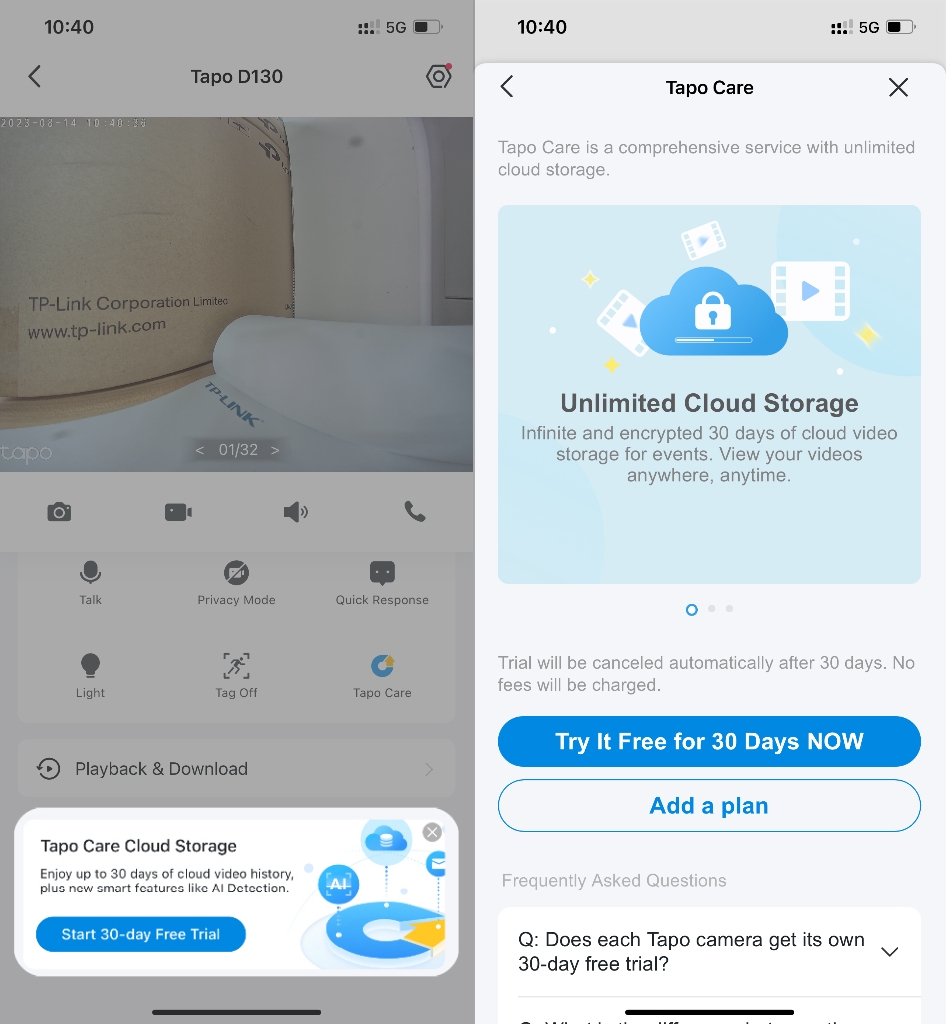
นอกจากนั้น คุณสามารถไปที่หน้า Camera Settings และเปิดใช้งานการทดลองใช้ฟรีได้
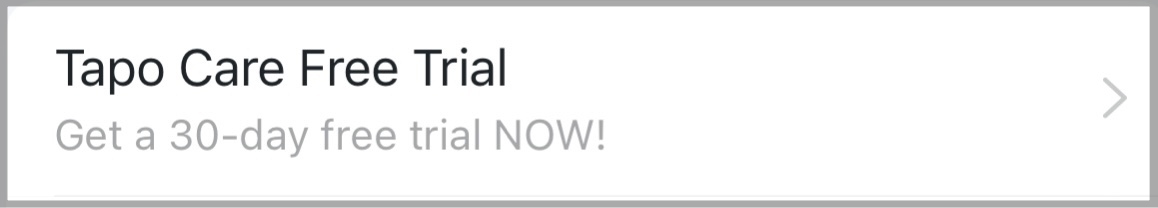
คุณสามารถตรวจสอบจำนวนวันทดลองใช้งานที่เหลืออยู่ได้ที่ LiveView ->Tapo Care page or Camera Settings ->Tapo Care Free Trial.
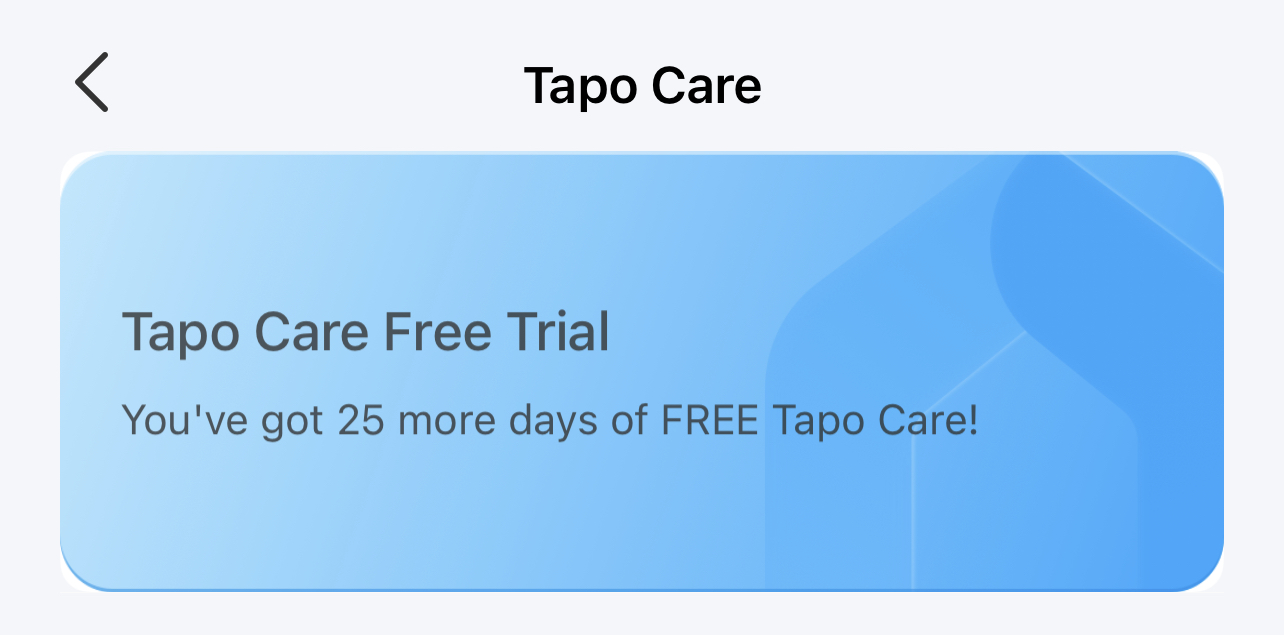
Q4:สามารถยกเลิกการทดลองใช้ฟรีได้หรือไม่?
ได้ ผู้ใช้สามารถยกเลิกการทดลองใช้ฟรีได้ตลอดเวลาในระหว่างช่วงทดลองใช้งาน โดยหลังจากยกเลิกแล้ว การทดลองใช้ฟรีจะสิ้นสุดลงทันที และ ไม่สามารถเปิดใช้งานใหม่ได้อีก
หากต้องการยกเลิกการทดลองใช้ฟรี ให้ไปที่
แอป Tapo > Camera Settings > Tapo Care Free Trial > Cancel Free Trial
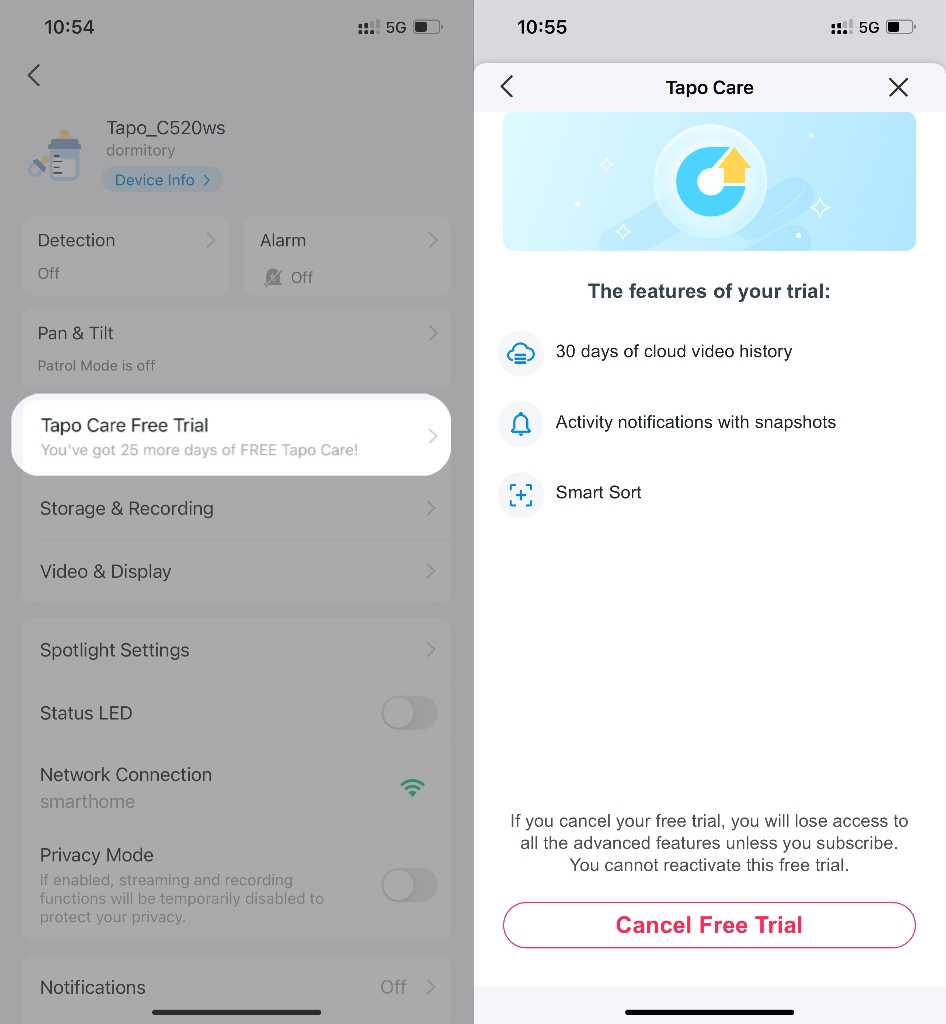
คำถามที่พบบ่อยนี้มีประโยชน์หรือไม่?
ความคิดเห็นของคุณช่วยปรับปรุงเว็บไซต์นี้


