How to charge battery of Tapo Smart Door Lock
Introduction
This article provides instructions for charging the battery of Tapo smart door lock.
Configuration
Step 1. Remove the battery cover of the interior assembly.
Step 2. Take out the battery. Plug the provided USB cable into the battery's Type-C port, then connect it to a power outlet via a USB adapter with 5V output. If your door lock supports charging while in use, you don’t need to remove the battery. Just plug the provided USB cable into the battery pack's Type-C port, then connect it to a power outlet via a USB adapter with a 5V/2A (or higher) output.
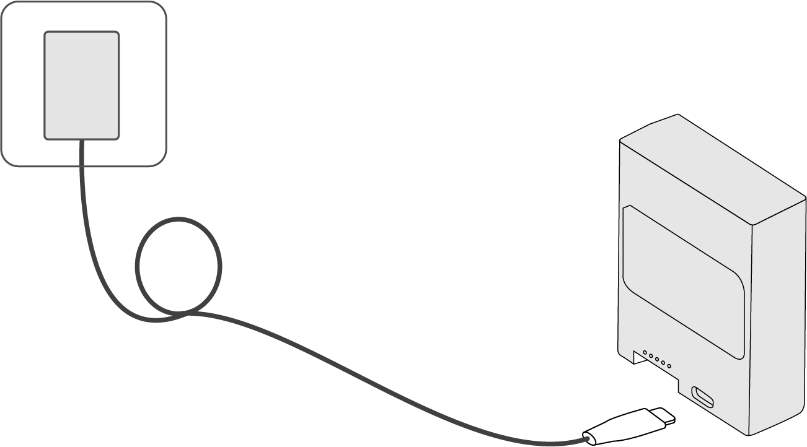
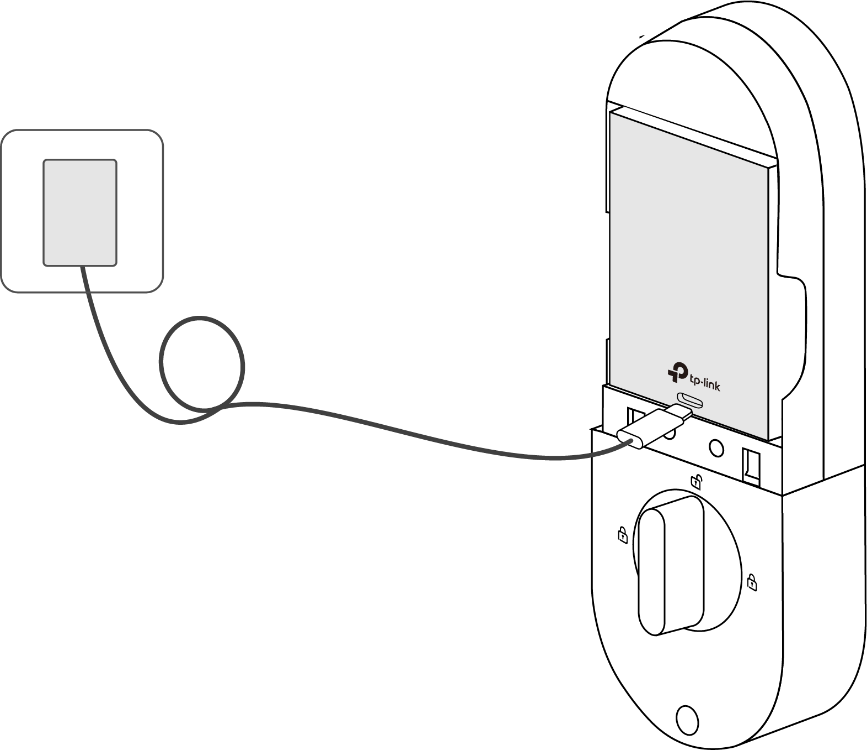
Battery LED Indication:
- Charging: Solid amber
- Fully charged: Solid green
Note:
- Charging will take a few hours. It is recommended to use a 5V/2A adapter for the best charging performance.
- The USB adapter is not provided.
Step 3. Insert the battery into the interior assembly after charging if you have taken it out. When the Wi-Fi network is not connected, every time you insert the battery, ensure you open the Tapo app and connect your phone to your lock to sync time.
Note: When the battery is reinstalled, your lock’s local time cannot be automatically synchronized if your lock is not connected to a Wi-Fi network. As a result, the scheduled PIN codes you have set will not take effect. Please open the Tapo app and connect to the lock to retrieve the accurate time.
Get to know more details of each function and configuration please go to Download Center to download the manual of your product.
คำถามที่พบบ่อยนี้มีประโยชน์หรือไม่?
ความคิดเห็นของคุณช่วยปรับปรุงเว็บไซต์นี้
