如何減少因為雨、雪或昆蟲等等造成的移動偵測功能通知
這篇文章適用於:
使用戶外型攝影機上的移動偵測功能時,您可能會收到許多來自因為雨、雪或昆蟲造成不必要通知以及錄製。當攝影機處於夜視模式並且開啟紅外線時,更有可能發生這種情況。
移動偵測,顧名思義,將偵測來自各種物體的移動動作,而不僅僅是偵測人像。
移動偵測如何運作?
在嘗試減少不必要的偵測之前,我們需要了解攝影機移動偵測的工作原理。
基本上攝影機的偵測機制是基於不同幀之間的圖像變化。幀是構成完整動態影像中眾多靜止影像其中之一。如果幀之間存在差異,攝影機會將其識別為移動偵測。
當下雨時,雨滴會引起影像的顯著變化,因此這種偵測是不可避免的。
減少其他多餘偵測的小技巧:
1. 啟用物體分類。
您可以在 移動偵測 下打開 物體分類。進入 設備 頁面,進入設備的 設備設定 頁面,您可以找到移動偵測。點選它,您可以看到更多細節設定。在物體分類中,您可以啟用物體分類來達到您想要的觸發通知種類。
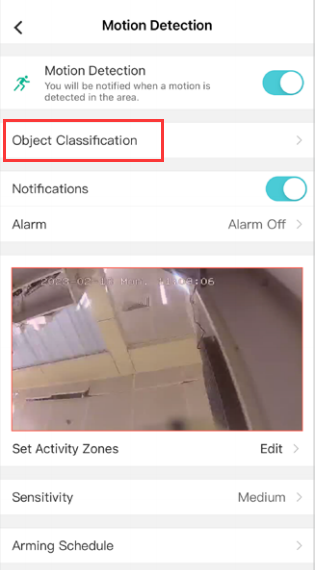
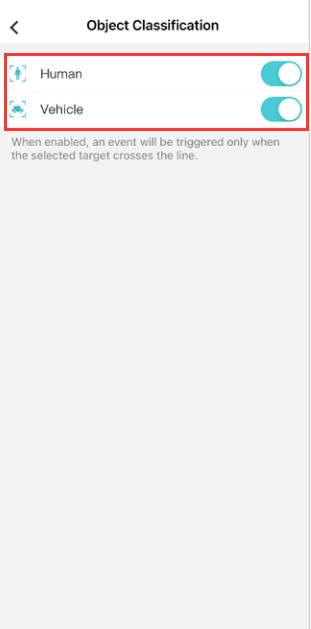
2. 調整活動區域和靈敏度
根據您的使用狀況,調整活動區域和靈敏度可能有助於減少過多的偵測。
(1) 設定活動區域 自訂您希望攝影機偵測的特定區域,該區域之外的所有內容都將被忽略。
說明:排除有物體或有小幅度移動的區域,例如樹木、灌木叢、隨風飄揚的樹葉;日落或日出等的光線變化、過路車輛的車燈、樹影、反射;公共區域,如繁忙的街道、人行道等。
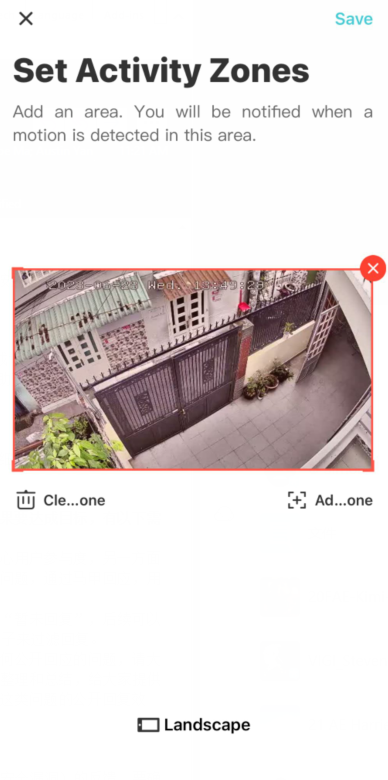
(2) 將偵測 靈敏度 設定為較低也有助於減少偵測,但可能會達不到真正移動偵測的目的。您可能會發現,當攝影機畫面中有真人或動物時,您會錯過警報。
3. 調整攝影機的角度和位置
您還可以調整安裝角度避免誤觸發警報。盡量避免將攝影機對準繁忙的公共區域,如繁忙的街道、人行道等。
這篇faq是否有用?
您的反饋將幫助我們改善網站









