How to clean the filter of Tapo Robot Vacuum
You may refer to either this video or the steps below:
Clean the filter once a week and replace it every 2-4 months. If there is too much dust in the filter, the cleaning efficiency and effect will be reduced.
Step 1. Remove the cover and take out the dustbin.
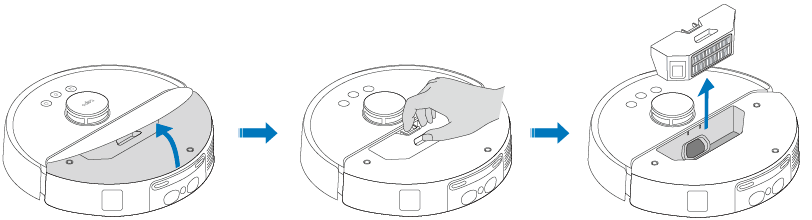
Step 2. Remove the filter.
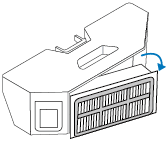
Step 3. Clean the filter.
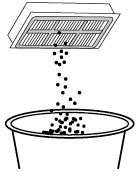
Step 4. Wash the filter.
Note: Do not wash with hot water or detergent.
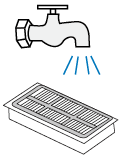
Step 5. Air dry the filter thoroughly, then reinstall it.
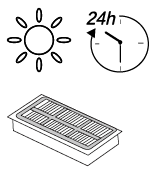
Clean the filter once a week and replace it every 3-6 months. If there is too much dust in the filter, the cleaning efficiency and effect will be reduced.
Step 1. Remove the dustbin and open the lid.

Step 2. Remove the filter.

Step 3. Clean the filter with a cleaning brush.

Step 4. Wash the dustbin and filter.
Note: Do not wash with hot water or detergents.

Step 5. Air-dry the dustbin and filter thoroughly, then reinstall the filter as it was originally positioned.

Clean the filter once a week and replace it every 3-6 months. If there is too much dust in the filter, the cleaning efficiency and effect will be reduced.
Step 1. Remove the dustbin and open the lid.

Step 2. Remove the filter.

Step 3. Clean the filter with a cleaning brush.

Step 4. Wash the dustbin and filter.
Note: Do not wash with hot water or detergents.

Step 5. Air-dry the dustbin and filter thoroughly, then install the filter in the previous orientation.

Clean the filter once a week and replace it every 3-6 months. If there is too much dust in the filter, the cleaning efficiency and effect will be reduced.
Step 1. Remove the dustbin and open the lid.

Step 2. Remove the filter.

Step 3. Clean the filter with a cleaning brush.

Step 4. Wash the dustbin and filter.
Note: Do not wash with hot water or detergents.

Step 5. Air-dry the dustbin and filter thoroughly, then install the filter in the previous orientation.

Clean the filter once a week and replace it every 3-6 months. If there is too much dust in the filter, the cleaning efficiency and effect will be reduced.
Step 1. Remove the dustbin and open the lid.

Step 2. Remove the filter.

Step 3. Clean the filter with a cleaning brush.

Step 4. Wash the dustbin and filter.
Note: Do not wash with hot water or detergents.

Step 5. Air-dry the dustbin and filter thoroughly, then install the filter in the previous orientation.

Is this faq useful?
Your feedback helps improve this site.
TP-Link Community
Still need help? Search for answers, ask questions, and get help from TP-Link experts and other users around the world.


